Reliable Cryptocurrency Wallets with Backup Options
A startling fact keeps crypto enthusiasts awake at night. About 20% of all Bitcoin, worth over $140 billion, is locked in inaccessible wallets. This isn’t due to hacks or scams. Owners simply lost their recovery information.
I nearly lost access to my first wallet. The fear of mishandling digital assets is real. Thousands of Americans face this anxiety daily.
Reliable cryptocurrency wallets with backup options are now crucial. Modern solutions like OKX Wallet offer easy recovery through seed phrases and multiple backup methods.
Self-custody means taking responsibility. But with the right tools, you can avoid constant worry. I’ve tested many secure crypto storage solutions over the years.
The best protection starts with understanding recovery options beforehand. Knowing your backup methods is key to safeguarding your digital assets.
Key Takeaways
- Over 20% of Bitcoin remains permanently inaccessible due to lost recovery information, representing billions in lost value
- Modern wallets prioritize backup features like seed phrase recovery to prevent asset loss
- Self-custody requires understanding recovery systems before depositing funds
- Multiple backup methods provide layered protection for your digital assets
- Wallet reliability depends more on backup implementation than technical complexity
Understanding Cryptocurrency Wallets
Many think crypto wallets hold digital coins. This is incorrect. Wallets manage keys that prove coin ownership. The blockchain stores all transaction records.
The blockchain is a public ledger visible to everyone. Your wallet holds your authorization credentials. It allows you to make transactions from your account.
The Real Function of Crypto Wallets
Crypto wallets don’t store coins like physical wallets store cash. They manage two key pieces: your public key and your private key.
Your public key is like an email address. Share it freely for receiving cryptocurrency. Your private key is like a password. Keep it secret to authorize outgoing transactions.
Beginners often confuse these concepts, leading to dangerous mistakes. Remember this: whoever controls the private keys controls the cryptocurrency.
“Not your keys, not your coins” is a crucial security principle. It’s not just a catchy phrase. It’s the foundation of crypto security.
Categories of Wallet Solutions
Crypto wallets fall into two main groups based on internet connection. Hot wallets stay online. Cold wallets operate offline.
Hot wallets include mobile apps, desktop software, and web platforms. They’re convenient but more vulnerable to online threats.
Cold wallets are hardware devices and paper storage methods. They offer enhanced security but less convenience.
Here’s a breakdown of the main wallet types I’ve used or tested:
- Mobile wallets: Apps on your smartphone that balance accessibility with reasonable security
- Desktop wallets: Software installed on your computer, offering more control than web options
- Web wallets: Browser-based platforms that prioritize convenience over security
- Hardware wallets: Physical devices that keep your private keys completely offline
- Paper wallets: Printed or written private keys stored physically
Your choice depends on your crypto holdings and access needs. Many users adopt a hybrid approach over time.
| Wallet Type | Connection Status | Security Level | Best Use Case |
|---|---|---|---|
| Mobile Wallet | Hot (Online) | Medium | Daily transactions and small amounts |
| Desktop Wallet | Hot (Online) | Medium-High | Regular trading with moderate holdings |
| Web Wallet | Hot (Online) | Low-Medium | Quick access and beginners |
| Hardware Wallet | Cold (Offline) | Very High | Long-term storage of significant amounts |
| Paper Wallet | Cold (Offline) | High | Backup and inheritance planning |
I started with a mobile wallet for small amounts. Later, I moved significant holdings to a hardware wallet. This progression works for most people.
Why Backup Options Aren’t Optional
Unlike traditional banking, crypto has no customer service for lost passwords. You’re fully responsible for securing and backing up your access credentials.
This responsibility comes with both freedom and significant risk. Proper backups are crucial for protecting your crypto assets.
When setting up a wallet like OKX, you’re prompted to record your seed phrase. This step is mandatory, not optional.
The seed phrase is your wallet’s master key. It can recover your funds on any compatible device. Without it, your crypto becomes inaccessible if your device fails.
I’ve seen friends lose thousands by postponing backups. In crypto, there’s no “later” for backups. They must happen during setup.
Digital wallet recovery methods focus on seed phrases. Some wallets offer additional options, but seed phrases remain the standard.
Proper backup involves these steps:
- Write down your seed phrase on paper during wallet creation
- Verify you’ve recorded it correctly by entering it back into the wallet
- Store the written copy in a secure physical location
- Consider creating a second backup in a separate secure location
- Never store your seed phrase digitally or take photos of it
OKX’s wallet setup enforces best practices. It blocks further access until you confirm saving your recovery phrase.
This mandatory backup is responsible wallet design. Platforms making backups optional put users at risk.
Understanding these basics forms the foundation for secure crypto ownership. Everything else builds on these concepts.
Key Features of Reliable Wallets
I’ve tested many wallets over the years. This experience taught me which features truly matter in real-world use. Some wallets look great but lack basic security. Others seem simple yet offer strong protection.
My mental checklist helps me spot genuine value. Key features fall into two groups: security protocols and user-friendly design. These elements protect your assets and prevent costly mistakes.
Security Protocols to Consider
Encryption standards are crucial for wallet security. I check if a wallet uses AES-256 or similar protection. This high-level encryption keeps your private keys safe from unauthorized access.
Private key storage methods reveal a wallet’s security approach. Some store keys on your device, giving you full control. Others use encrypted cloud storage for convenience. The best wallets let you choose based on your tech skills.
Two-factor authentication is a must-have for any serious wallet. It adds an extra step beyond your password, like a phone code. This feature stops most casual thieves in their tracks.
Open-source wallets have a security edge. Anyone can review the code, helping find issues before hackers do. Closed-source wallets might be secure, but you’re trusting the company’s internal checks.
Secure enclaves are a clever mobile wallet feature. They store private keys separately from the main system. Even if malware infects your phone, it can’t easily access the secure area.
Multi-signature wallets change how transactions work. They need approval from multiple keys, not just one. This might require both your phone and laptop to approve a transfer.
Multi-sig setups add complexity to transactions. This extra step can feel annoying for small purchases. But for large accounts, it helps catch mistakes before money leaves your control.
| Security Feature | Protection Level | User Complexity | Best Use Case |
|---|---|---|---|
| Two-Factor Authentication | High | Low | All wallet types |
| Multi-Signature Wallet Protection | Very High | Medium-High | Large holdings, organizational accounts |
| Secure Enclave Storage | Very High | Low | Mobile wallets with sensitive data |
| Open-Source Code | High (transparent) | Low | Users valuing transparency |
User-Friendly Interface Requirements
Security is useless if users make mistakes due to confusing interfaces. I’ve seen people send crypto to wrong addresses or skip backups. A good wallet assumes users are smart but not tech experts.
Clear backup guides should explain the process step-by-step. They should cover why to backup, what to backup, and how to store it safely. Good wallets don’t just give you a phrase without explanation.
Transaction confirmations need to show all details clearly. This includes the recipient, amount, network fee, and total cost. Some wallets hide this info, which can lead to errors.
Helpful error messages make a big difference. Instead of cryptic codes, good wallets explain the problem and how to fix it. This saves time and prevents frustration.
The best wallets balance security and ease of use. They make safe practices the default. Backups and two-factor auth are part of the setup, not hidden options.
Good interface design helps you understand security features. Visual indicators show which protections are active. This keeps you aware of your wallet’s security status.
Accessibility is key for new crypto users. Wallets shouldn’t need a long manual to use safely. Basic options should be upfront, with advanced features available when needed.
Popular Cryptocurrency Wallets
The wallet ecosystem offers tools for every need. Several proven providers dominate the market. New players keep emerging with innovative storage and backup approaches.
Today’s wallets serve different needs. Some prioritize convenience over security. Others protect assets like Fort Knox but require extra steps.
Finding reliable cryptocurrency wallets with backup options means understanding which trade-offs you’re willing to make.
Overview of Leading Wallet Providers
MetaMask commands about 21% of the browser extension wallet market. It works well across most DeFi platforms. I use it mainly for interacting with decentralized applications.
MetaMask uses a 12-word recovery seed for backup. Its strength lies in ecosystem support and regular security updates.
OKX Wallet offers a comprehensive solution with integrated exchange features. It streamlines trading in ways standalone wallets can’t match. The unified interface is useful for quick moves between storage and trading.
OKX Wallet’s backup methods include recovery phrases and optional cloud backup. It supports over 80 blockchains, ideal for diverse crypto assets.
“The best wallet is the one you’ll actually use correctly, not the one with the most impressive security claims.”
Trust Wallet has gained traction through Binance’s backing and mobile-first design. About 15% of U.S. mobile wallet users prefer it. Its open-source code provides transparency.
Exodus offers a beautiful interface, built-in exchange, and responsive customer support. It uses a standard 12-word seed backup. Exodus is great for those who find most crypto interfaces intimidating.
Ledger dominates the hardware wallet segment with about 45% market share. Ledger Nano devices store private keys on a secure chip.
Ledger uses a 24-word recovery seed for backup. Their Recover service offers optional seed splitting and cloud storage.
Trezor provides hardware security with different principles. They don’t offer cloud backup options. Trezor’s open-source hardware design appeals to users who want to verify device functions.
Both Trezor and Ledger have faced vulnerabilities requiring updates. What matters is how providers respond to discovered issues.
Comparative Analysis of Features
Let’s examine the key factors for reliable cryptocurrency wallets with backup options. We’ll compare backup methods, security features, and usability across major providers.
| Wallet Provider | Backup Method | Recovery Seed Length | Advanced Backup Features | Market Position |
|---|---|---|---|---|
| MetaMask | Recovery phrase only | 12 words | None (basic seed backup) | 21% browser wallet market |
| OKX Wallet | Recovery phrase + optional cloud | 12 words | Cloud encryption, multi-device sync | Growing exchange-integrated segment |
| Trust Wallet | Recovery phrase only | 12 words | None (emphasizes simplicity) | 15% mobile wallet market |
| Exodus | Recovery phrase + email backup | 12 words | Email-based seed recovery option | Strong desktop/mobile presence |
| Ledger | Recovery phrase + optional Recover | 24 words | Shamir backup, encrypted cloud split | 45% hardware wallet market |
| Trezor | Recovery phrase + Shamir option | 12 or 24 words | Shamir’s Secret Sharing (split seed) | Strong hardware alternative |
The seed length debate generates more heat than light. Both 12 and 24-word seeds provide sufficient security. The real vulnerability is how you store the seed, not its length.
Cloud backup remains divisive. It prioritizes recovery convenience over absolute security isolation. For some, it prevents total loss scenarios.
The counterargument is valid too. Cloud services introduce attack vectors that purely offline backups avoid.
Shamir’s Secret Sharing is an advanced backup option. It splits your recovery seed into multiple shares. You might create five shares and require any three to recover your wallet.
This solves the single-point-of-failure problem with traditional seed phrases. It’s overkill for small holdings but makes sense for significant crypto assets.
Hardware wallets secure an estimated 35-40% of total stored value. Software wallets dominate by user count because they’re free and convenient for active trading.
Security audit history matters more than marketing claims. MetaMask, Ledger, and Trezor have all undergone multiple independent security reviews.
I use different wallets for different purposes. MetaMask for DeFi, OKX Wallet for frequent trading, and Ledger for long-term holdings.
The “best” wallet depends on your needs. For daily transactions, a mobile software wallet works fine. For serious long-term holdings, hardware wallet backup systems are worth the effort.
Wallet reliability comes from consistent security updates, transparent communication, and effective backup options. The providers mentioned have demonstrated these qualities over time.
Backup Options for Cryptocurrency Wallets
Losing crypto due to poor backups is more common than hacks or scams. A good backup can save your funds if your phone dies. OKX and other wallets prompt you to back up your seed phrase right away.
This isn’t just a formality. It’s crucial because blockchain wallet backup represents your only lifeline if you lose access to your account or device.
Different Backup Techniques Explained
Digital wallet recovery methods range from simple to complex. Understanding each approach helps you choose the best backup strategy for your needs.
Seed phrase backup is the most common method. Most wallets give you 12 or 24 words in a specific order. These words can restore your wallet on any compatible software.
I keep my seed phrase on acid-free paper in a fireproof safe. Private key recovery methods are more technical. You export the actual cryptographic key that controls your funds.
This works well for certain wallet types. But private keys are harder to write down correctly. One wrong character makes the backup useless.
Wallet file backups save your encrypted wallet data. Desktop wallets like Bitcoin Core use this method. You copy the wallet.dat file to external storage.
Advanced users sometimes use Shamir’s Secret Sharing. This splits your seed phrase into multiple parts. You distribute these parts to different locations or trusted people.
The best backup is the one you’ll actually use. Complexity that prevents you from executing the backup strategy defeats the purpose entirely.
The table below compares these backup approaches based on criteria that matter when your access depends on them:
| Backup Method | Ease of Use | Security Level | Portability | Best For |
|---|---|---|---|---|
| Seed Phrase (12-24 words) | Simple | High | Excellent | Most users |
| Private Key Export | Moderate | High | Good | Technical users |
| Wallet File Backup | Simple | Medium | Limited | Desktop wallet users |
| Shamir’s Secret Sharing | Complex | Very High | Excellent | Large holdings |
Recovery Seed: What You Need to Know
Recovery seeds convert your words into keys that control your cryptocurrency. Word order is crucial. “Mountain river forest” creates different keys than “river forest mountain”.
Common mistakes include photographing your seed phrase and storing it in cloud photos. This uploads your financial keys to someone else’s server, often without encryption.
Another error is writing your seed on regular paper and leaving it in a desk drawer. Paper degrades, ink fades, and moisture destroys everything. Durable materials matter for offline wallet backup solutions.
Metal plates designed for seed storage survive fires and floods. Some use titanium sheets and stamping kits. Others prefer laminated paper in waterproof containers stored in multiple places.
Remember, whoever finds your seed phrase controls your funds. No password protects it by default. Physical security is crucial – use safes, bank boxes, or hidden spots.
Cloud Backup vs. Local Backup
Cloud backup is convenient. Your encrypted wallet file is accessible from anywhere with internet. If your house burns down, your backup survives.
But there are security concerns. You’re trusting a third party with encrypted data. If that company is hacked, attackers have time to crack your file.
Local backup strategies keep control in your hands. Encrypted USB drives and written seed phrases eliminate third-party risk. But they’re vulnerable to physical disasters.
My approach uses multiple local backups in different places. One copy stays in my home safe. Another is in a bank box. A third is with family.
For wallet files, I only use cloud backup with strong encryption applied first. Never rely on the cloud service’s encryption alone. Use tools like VeraCrypt to encrypt files yourself.
Here’s my step-by-step plan for a comprehensive backup strategy:
- Write your seed phrase on acid-free paper using archival ink, making two copies immediately
- Store one copy in a fireproof/waterproof safe at your primary residence
- Place the second copy in a bank safety deposit box or with trusted family
- For encrypted wallet files, create a strong unique password you’ll remember in ten years
- Back up encrypted files to an encrypted USB drive stored separately from your computer
- Test your backups annually by attempting recovery on a test device with small amounts
Testing backups is crucial. Some people create backups but never check if they work. Finding out your backup failed when you need it is a terrible feeling.
No single backup method is perfect. Use a layered approach with physical and digital, local and distributed backups. This protects assets that can’t be recovered through customer service.
Recent Trends in Cryptocurrency Wallets
The wallet market has evolved significantly since crypto’s early days. Statistics show a dramatic shift towards secure crypto storage solutions. High-profile exchange failures have reminded everyone why self-custody matters.
This shift isn’t just theoretical. Real numbers back up observations from crypto communities and forums.
Statistics on Wallet Usage in the U.S.
Approximately 52 million Americans now own cryptocurrency, about 20% of the adult population. This is a significant jump from previous years. Only 65% of these holders use self-custody wallets.
Software wallets dominate, accounting for 70% of all wallet usage. Hardware wallets have grown to 18%, while web-based wallets make up 12%.
- Age distribution: The 25-34 age group represents the largest segment at 38%, followed by 35-44 at 27%
- Experience levels: Newcomers (less than 1 year) account for 31% of wallet users, while veterans (5+ years) make up only 19%
- Gender split: Male users still dominate at 68%, though female adoption has increased to 32%
- Regional concentration: California, New York, and Texas account for nearly 40% of all U.S. wallet users
The FTX collapse in late 2022 changed behavior patterns drastically. Search interest for “secure crypto storage solutions” spiked by 340%. Self-custody wallet downloads increased by 67% quarter-over-quarter.
The top five wallet applications now control 73% of the mobile wallet market. This suggests users prefer established, trusted platforms over experimental solutions.
Growing Importance of Backup Solutions
Despite increased awareness, backup practices lag behind adoption rates. A recent survey revealed 43% of wallet users have never properly backed up their recovery phrases.
Nearly half of all users are one device failure away from losing everything. This is a concerning statistic.
The reasons behind this backup gap are consistent across surveys:
- Procrastination: 38% of users plan to back up their wallets “eventually” but haven’t prioritized it
- Confusion: 27% don’t fully understand the backup process or feel intimidated by it
- Overconfidence: 21% believe their device won’t fail or they won’t lose access
- Security concerns: 14% worry about creating additional vulnerability points
Industry estimates suggest 3.7 million Bitcoin are permanently lost due to missing or destroyed private keys. That’s about 20% of all Bitcoin that will ever exist.
Wallet providers have responded to this crisis. Wallets with mandatory backup steps increased from 34% in 2021 to 67% in 2023. Many apps now require recovery phrase confirmation.
Educational initiatives have expanded significantly. Major wallet providers spent an estimated $23 million on user education in 2023. Tutorial completion rates improved from 41% to 58% over two years.
Hardware wallet users are 2.3 times more likely to maintain proper backups compared to software-only users. People investing in physical security devices take the entire process more seriously.
Cloud backup solutions have emerged as a controversial trend. About 23% of users store encrypted recovery information in cloud services. This reduces physical loss risk but introduces new security considerations.
Search queries for “crypto wallet backup” increased by 156% year-over-year. “Recovery phrase storage” grew by 203%. This suggests growing awareness, even if implementation lags.
Insurance products for cryptocurrency storage have gained traction. Policies covering losses from backup failures are growing at 89% annually. This adds another layer of protection as the market matures.
Evaluating Security Measures
Crypto asset security has evolved rapidly. It’s gone from simple passwords to complex multi-layered systems. Understanding these advanced measures helps you protect your digital assets better.
Different security technologies serve various purposes. Some make unauthorized access harder. Others ensure no single point of failure can compromise your funds.
How Multi-Signature Technology Works
Multi-signature wallets need multiple private keys to authorize transactions. It’s like a bank vault requiring two keys turned at once. You decide how many keys exist and how many are needed.
The system uses an M-of-N principle. A 2-of-3 setup means you create three keys but need only two to approve transactions.
This approach is useful for several scenarios:
- Business treasuries where multiple executives should approve large expenditures
- Shared funds between partners who want mutual oversight
- Inheritance planning where family members can access funds if something happens to you
- Personal security where device theft alone can’t compromise your assets
Multi-signature wallets are more complex than standard ones. You manage multiple keys instead of one. If enough key holders lose access, funds become permanently unrecoverable.
Many wallet providers have simplified the setup process. However, you must carefully plan your key distribution strategy.
Biometric Authentication Methods
Fingerprint and face recognition are now standard on mobile cryptocurrency wallets. They offer undeniable convenience for regular use.
Here’s a key point: biometrics don’t directly protect the blockchain or your private keys. They unlock access to your locally stored encrypted wallet file.
Biometrics are convenient but potentially vulnerable to sophisticated attacks. Unlike passwords, you can’t change your fingerprint if it’s compromised.
Consider biometric security as one layer in a comprehensive protection strategy:
- Biometrics for convenience: Quick daily access without typing passwords repeatedly
- Strong passphrases for encryption: Actual wallet file protection with complex passwords
- Physical backup security: Recovery seed phrases stored offline in secure locations
This layered approach means compromising one security element doesn’t grant full access. Someone who steals your phone still needs your wallet passphrase.
The security features you need depend on your threat model and holdings. A casual investor might find biometrics and a strong password sufficient.
Security isn’t about using every possible measure. It’s about understanding your vulnerabilities and addressing them proportionally. The goal is appropriate security that matches your situation without creating unnecessary complexity.
User Experience and Accessibility
A wallet’s security is useless if it’s too complicated to use. Confusing interfaces can lead to dangerous mistakes or abandonment. User experience directly impacts security by influencing proper feature usage.
Your chosen crypto platform shapes how you interact with your assets. Phone and computer wallets each have unique advantages for different situations.
Mobile vs. Desktop Wallets
Mobile wallets offer constant accessibility, perfect for on-the-go use. They integrate with device security features like fingerprint scanners and face recognition.
Mobile wallets are ideal for frequent transactions. They make checking balances and quick trades easier. Their interfaces are optimized for touch interaction on smaller screens.
Desktop wallets excel with complex tasks. They’re better for DeFi protocols and managing multiple assets. Larger screens allow for more detailed information viewing.
Browser extensions offer flexibility between mobile and desktop use. OKX’s approach of offering both a dedicated mobile app and browser extension caters to various user needs.
| Feature | Mobile Wallets | Desktop Wallets | Browser Extensions |
|---|---|---|---|
| Portability | Excellent – always accessible | Limited to computer access | Good with laptop mobility |
| Screen Space | Limited display area | Full monitor visibility | Browser window constraints |
| Device Security | Biometric integration | Password-based typically | Browser security dependent |
| DeFi Interaction | Basic functionality | Advanced features available | Optimized for web3 sites |
| Transaction Speed | Quick mobile confirmation | Detailed review possible | Fast web integration |
Accessibility for Beginners
Intimidation keeps many from using self-custody wallets. Early wallet interfaces assumed users understood complex crypto terms. Modern wallet design has improved dramatically, but learning curves still exist.
Beginner-friendly wallets share several characteristics that simplify use without compromising security. They offer clear onboarding processes and visible backup prompts.
Digital wallet recovery methods need special attention in beginner education. Explaining the importance of recovery seeds helps users take backups seriously.
Practical advice can make the difference between successful adoption and frustration. Here are some recommendations based on experience:
- Start with small amounts while learning—treat your first wallet like a practice account rather than your entire savings
- Practice sending transactions to yourself between addresses you control before sending to others
- Write down your backup seed immediately during setup, not “later when you have time”
- Test your recovery process with a small amount before trusting the wallet with significant funds
- Use networks with lower fees initially so mistakes don’t cost much while you’re learning
- Verify addresses character by character before confirming transactions—tedious but essential
Self-custody can feel daunting for beginners. Unlike banks, blockchain transactions are final. The key is respecting the technology while building competence gradually through small, low-risk practice.
User-friendly interfaces guide beginners through each step. Clear explanations of concepts like recovery seeds and gas fees make the experience less mystifying.
Platforms offering educational resources alongside wallets improve user confidence. In-app tooltips and tutorials help make crypto more accessible to those willing to learn responsibly.
The Role of Hardware Wallets
Hardware wallets are specialized devices for secure cryptocurrency storage. They keep private keys isolated on dedicated hardware, never connecting directly to the internet. These devices offer robust protection for digital assets.
The psychology of hardware wallets is as important as the technology. Holding your crypto security physically provides reassurance. It’s a tangible reminder of your digital assets’ protection.
Why Physical Devices Beat Software Solutions
Hardware wallets have a smaller attack surface than software solutions. They eliminate most ways hackers typically steal cryptocurrency. Your private keys stay safe inside the secure element, even if your computer has malware.
These devices use a clever system for transactions. Your computer sends transaction details to the hardware wallet. You verify the transaction on the device’s screen and approve it with a button press.
The signing happens inside the tamper-resistant chip. Only the signed transaction, not your private key, returns to your computer. This security architecture is similar to credit cards and passports.
Hardware wallets aren’t perfect for everyone. They have some limitations to consider:
- Cost barrier: Quality devices run $60-200, which feels steep when software wallets are free
- Transaction friction: You need the physical device present to send crypto, which slows down quick trades
- Backup responsibility: The recovery seed phrase is just as critical—lose both the device and your seed, and your funds are gone forever
- Learning curve: First-time setup takes patience and careful attention to instructions
The peace of mind justifies the investment once your holdings reach about $1,000. Some users start with hardware wallets regardless of amount. This isn’t unreasonable given the irreversible nature of crypto transactions.
The best security system is the one you’ll actually use consistently. Hardware wallets succeed because they make strong security relatively convenient.
Comparing Popular Physical Wallet Devices
The hardware wallet market has matured significantly. Several established manufacturers offer reliable offline wallet backup solutions. Choice usually depends on budget, supported cryptocurrencies, and security philosophy preferences.
Ledger and Trezor dominate the market with different security approaches. Both use standard BIP39 recovery seed phrases. Their hardware architecture differs meaningfully. Trezor’s quantum-ready security features show how manufacturers are preparing for future threats.
| Device | Price Range | Security Approach | Best For |
|---|---|---|---|
| Ledger Nano S Plus | $79 | Secure element chip with proprietary OS | Budget-conscious users wanting broad coin support |
| Ledger Nano X | $149 | Secure element with Bluetooth capability | Mobile users needing wireless connectivity |
| Trezor Model One | $69 | Open-source firmware on general chip | Users prioritizing transparency and auditability |
| Trezor Model T | $219 | Open-source with touchscreen interface | Advanced users wanting maximum coin support |
| Coldcard Mk4 | $148 | Bitcoin-only with air-gapped operation | Bitcoin maximalists seeking ultimate security |
Newer options cater to Bitcoin-specific users wanting air-gapped operation. These devices never need to connect to a computer. You can operate them entirely through QR codes or microSD cards.
The backup process for hardware wallets is similar across manufacturers. During setup, the device generates a recovery seed. You write this seed on paper, not digitally. This seed can recreate your private keys on any compatible wallet.
Hardware wallet backups protect you from hackers and yourself. Losing your device is inconvenient but not catastrophic if you have your seed stored safely. Losing both means permanent loss of access to your funds.
Store your recovery seed in multiple physical locations. Keep one copy in a fireproof safe and another in a bank deposit box. Some users prefer metal backup plates for better fire and water resistance.
Integrating Wallets with Exchanges
Modern crypto platforms are blending wallets and exchanges. This shift combines trading convenience with wallet security. Understanding this change helps you manage digital assets better.
OKX Wallet showcases this integration approach perfectly. It connects self-custody wallets directly to exchange features. This solves the hassle of moving assets between storage and trading platforms.
Convenient Trading Without Compromising Control
Integrated wallets streamline trading, solving a common problem. Traditional methods require multiple transfers, each with fees and security risks. OKX Wallet eliminates these issues.
You can deposit BNB directly into your wallet. Then, access decentralized exchange features without extra transfers. This means lower fees and faster trades.
For active traders, this integration is practical. It reduces complexity while keeping self-custody benefits. The cost savings alone make integrated wallets worth considering.
Integrated solutions cut out transfer fees between wallets and exchanges. This saves money, especially for frequent traders. Over time, these savings add up significantly.
Understanding Security in Integrated Systems
The main concern is whether integration affects security. Adding features can introduce vulnerabilities. But understanding different wallet types clarifies the security landscape.
Custodial exchange wallets hold your private keys. Non-custodial integrated wallets, like OKX Wallet, let you control your keys. You must back up your seed phrases.
This difference is crucial for secure crypto storage solutions. With OKX Wallet, you get seed phrases to protect. You keep control while accessing trading features easily.
Security for integrated wallets is similar to standalone solutions:
- Seed phrase backup remains essential – Integration doesn’t eliminate the need for proper backup procedures
- Understanding custodial vs. non-custodial features – Know which mode you’re using at any given moment
- Two-factor authentication – Additional security layers protect against unauthorized access
- Regular security audits – Reputable integrated platforms undergo independent security assessments
Some platforms offer both custodial and non-custodial options. Know which mode you’re using. It affects your security responsibilities.
Integrated wallets need the same backup care as standalone ones. Don’t let convenience make you careless about security. Store seed phrases securely, using multiple backup methods.
Consider your needs when choosing an integrated solution. Beginners may find the simpler workflow helpful. Experienced users gain efficiency without losing self-custody benefits.
Platforms like OKX Wallet are backed by exchange operations. This supports ongoing security and feature improvements. Still, evaluate each platform independently for security.
Future Predictions for Cryptocurrency Wallets
Cryptocurrency wallets are evolving rapidly. They aim to make self-custody easier without compromising security. Some changes look promising, while others seem unnecessary.
Wallet development faces a tension between convenience and security. Developers try to make wallets less intimidating for newcomers. However, security features like seed phrases are complex by nature.
The challenge is to hide this complexity while maintaining protection. Balancing these factors is crucial for the future of crypto wallets.
Trends to Watch in Wallet Technology
Social recovery is a practical innovation in wallet technology. It lets you designate trusted contacts to help restore wallet access. This acts as a distributed backup system for your wallet.
Account abstraction could change how wallets work. It aims to make crypto wallets behave more like traditional bank accounts. This includes paying fees from your balance and enabling automatic payments.
These crypto asset security features make wallets more user-friendly. They’re ideal for people who don’t want to understand blockchain mechanics.
Biometric integration is advancing in wallet technology. Some predict it might replace seed phrases. However, biometrics don’t solve the backup problem. Your fingerprint can’t be stored in a safe.
Biometrics will likely combine with blockchain wallet backup methods. This approach offers a balance of security and convenience.
Hardware wallet features are moving into mobile devices. Secure enclaves handle cryptographic operations separately from the main processor. This brings hardware-level security to smartphones without needing a separate device.
| Emerging Technology | Primary Benefit | Implementation Timeline | Adoption Barrier |
|---|---|---|---|
| Social Recovery Systems | Eliminates single point of failure for wallet access | Currently available in some wallets | Requires trusted network of contacts |
| Account Abstraction | Simplifies transaction management and fee payment | Rolling out 2024-2025 | Network support and standardization needed |
| Cross-Chain Integration | Single wallet manages multiple blockchain assets | Widely available, improving | Complex user experience across chains |
| Secure Enclave Integration | Hardware-level security in mobile devices | Currently available in flagship phones | Limited to newer device models |
Cross-chain wallet support is evolving rapidly. It aims to manage multiple blockchain assets in one wallet. This development simplifies asset management and reduces the risk of mistakes.
Modern wallets are working towards seamless cross-chain functionality. This handles technical complexity behind the scenes. Users won’t need to think about which blockchain they’re using.
The real innovation in wallet technology isn’t about adding features—it’s about removing friction while maintaining security. Every new capability must pass a simple test: does it make self-custody more accessible without compromising the user’s control over their assets?
Long-term Importance of Secure Backups
Self-custody means blockchain wallet backup responsibility stays with you. This won’t change, no matter how advanced wallet technology becomes. It’s not a limitation, but the core of decentralization.
Backup processes will evolve. Encrypted cloud backup options may balance convenience with security. Some wallets are experimenting with splitting seed phrases into encrypted fragments stored in different locations.
Backup discipline needs to become accessible for mainstream users. As digital assets become more common, seed phrase management must simplify. Crypto asset security features should make proper backup procedures intuitive.
Standardization around backup formats and recovery processes is likely. This would allow using the same backup across multiple wallet applications. It reduces confusion and improves reliability for users.
Wallet integration with decentralized identity systems is a trend to watch. It could allow proving ownership of credentials without revealing wallet addresses. This maintains privacy while providing additional recovery options.
The future of wallets requires balancing innovation with proven security. New features will emerge, but backup strategy remains crucial. Understanding this will help users protect their digital assets long-term.
Frequently Asked Questions
Crypto wallets are crucial for securing digital assets. They protect your funds and provide access to the blockchain. Let’s explore key questions about reliable cryptocurrency wallets with backup options.
The crypto wallet landscape evolves rapidly. Choosing the right wallet is vital for safeguarding your digital wealth. One wrong move could lead to permanent loss of funds.
How Do I Choose the Right Wallet?
Wallet selection depends on your specific needs. Consider four key factors: amount of crypto, transaction frequency, supported cryptocurrencies, and technical expertise.
For small amounts, hot wallets like OKX Wallet work well. They’re user-friendly and great for learning. Hardware wallets become essential once your holdings reach a few thousand dollars.
Frequent traders need quick access. Long-term holders should prioritize security over convenience. Check wallet compatibility with your preferred cryptocurrencies.
Assess your technical skills honestly. Beginners need simple interfaces with clear guidance. OKX Wallet offers step-by-step setup for creating backup seed phrases.
Many start with mobile hot wallets, then move to hardware wallets as their portfolio grows. This progression allows learning basics before managing cold storage.
Here’s a decision framework I use when helping people choose:
| Your Situation | Recommended Wallet Type | Key Priority | Backup Strategy |
|---|---|---|---|
| Starting out with small amounts | Mobile hot wallet (OKX, Trust Wallet) | Learning curve and convenience | Seed phrase written on paper, stored safely |
| Holdings worth $1,000-$5,000 | Combination: hot wallet for daily use, hardware for majority | Balance of security and accessibility | Multiple physical backups in separate locations |
| Significant holdings over $5,000 | Hardware wallet (Ledger, Trezor) as primary storage | Maximum security | Seed phrase plus optional passphrase, metal backup |
| Active DeFi participant | Dedicated hot wallet for DeFi, separate storage wallet | Risk isolation | Separate backups for each wallet |
This table offers a starting point. Your specific situation might require adjustments. Frequent travelers may prefer mobile wallets despite larger holdings.
What Happens If I Lose My Backup?
Losing your backup can be disastrous. The consequences depend on your specific situation. Quick action is crucial to protect your assets.
If you lose your backup but still have wallet access, create a new wallet immediately. Transfer all assets to the new wallet with a properly backed-up seed phrase.
Losing both wallet access and backup means your crypto is gone forever. There’s no recovery service or customer support available. Understanding these risks is essential.
This harsh reality underscores why avoiding rookie mistakes with backups is crucial. Cryptocurrency’s decentralized nature puts all responsibility on you.
Losing your device isn’t catastrophic if you have a secure seed phrase backup. You can restore your wallet on a new device using the backup.
Your seed phrase is your wallet. The device merely accesses it. Use multiple physical backups and verify them regularly.
Can I Have Multiple Wallets?
Using multiple wallets is smart risk management. It allows you to separate funds for different purposes. This strategy helps limit potential losses.
Consider using separate wallets for spending, long-term storage, and DeFi activities. This approach effectively compartmentalizes risk across your crypto holdings.
The tradeoff is increased complexity. Each wallet needs its own backup and security measures. Maintain a secure record of wallet contents and backup locations.
Beginners should master one wallet before adding more. Start with a reliable wallet and practice backup and recovery processes. Add wallets as your needs grow.
Some use multiple wallets from one provider for organization. Others prefer diverse providers to reduce dependency. Choose intentionally based on your strategy.
Reliable cryptocurrency wallets with backup options are crucial when managing multiple wallets. Losing one backup can undermine your entire organizational system.
Tools for Managing Cryptocurrency Wallets
Managing crypto across multiple wallets can be complex. The right tools help stay organized without compromising security. These tools make a big difference in handling your digital assets.
Portfolio Tracking and Organization
Some wallets include built-in portfolio tracking for different chains. For a broader view, I use read-only trackers like Zapper and DeBank. These connect to public wallet addresses without accessing private keys.
They show asset overviews, transaction history, and DeFi positions. Gas fee trackers help time transactions when network costs are low. Block explorers let you check transaction status quickly.
Never trust tools asking for your seed phrase. Legitimate services only need your public address.
Security and Backup Essentials
Your blockchain wallet backup strategy is crucial. Write seed phrases on durable materials and store copies in separate locations. Avoid digital storage for these critical details.
Test offline wallet backups with small amounts first. This confirms your recovery process works before you really need it. Use hardware wallets for significant holdings.
Enable all security features—biometric locks, two-factor authentication, and automatic updates. Consider how your family would access wallets if something happened to you.
Perfect security doesn’t exist. Choose appropriate measures for your situation. Follow through on backup procedures instead of putting them off.
FAQ
How Do I Choose the Right Wallet for My Needs?
What Happens If I Lose My Seed Phrase Backup?
Can I Use Multiple Cryptocurrency Wallets Simultaneously?
Are Cloud Backups Safe for Cryptocurrency Wallets?
How Often Should I Test My Wallet Backup?
What’s the Difference Between Hot Wallets and Cold Wallets?
Do I Really Need a Hardware Wallet, or Is a Software Wallet Sufficient?
FAQ
How Do I Choose the Right Wallet for My Needs?
Your wallet choice depends on several key factors. Consider how much crypto you’re holding. For small amounts, a secure software wallet like OKX works well.
For larger amounts, invest in hardware wallet backup systems. Think about how often you trade. Daily traders need convenient mobile or browser-based wallets.
Long-term holders should prioritize cold storage options. Check which cryptocurrencies each wallet supports. Be honest about your tech skills. Beginners benefit from guided setups.
What Happens If I Lose My Seed Phrase Backup?
If you lose your backup but still have wallet access, act fast. Transfer all crypto to a new wallet and properly back up the seed phrase.
If you lose both wallet access and backup, your crypto is gone for good. No customer service can help you recover it.
Losing your device isn’t a disaster if you have your seed phrase backed up. You can restore your entire wallet using just that phrase.
Can I Use Multiple Cryptocurrency Wallets Simultaneously?
Yes, many people use multiple wallets strategically. It’s smart for risk management. You might keep a hot wallet on your phone for small daily transactions.
Store the bulk of your holdings in a hardware wallet with offline backup. Some people use separate wallets for different activities.
This isolation protects your other holdings if one wallet is compromised. Remember, each wallet needs its own backup discipline.
Are Cloud Backups Safe for Cryptocurrency Wallets?
Cloud backups can be secure if done right, but they add third-party risk. Some solutions offer encrypted cloud backup with user-controlled passwords.
Cloud backups create more points of failure. They’re okay as one backup among many, but never as your only one.
Storing seed phrases in cloud services is risky. For most people, physical backups in separate locations are best.
How Often Should I Test My Wallet Backup?
Test your backup when you first set up your wallet. Then, check it once a year to make sure it still works.
The initial test is crucial. Practice recovery before depositing significant funds. For yearly tests, verify you can read your seed phrase.
Check that it’s stored where you think and hasn’t degraded. Use durable materials like waterproof paper or metal plates.
What’s the Difference Between Hot Wallets and Cold Wallets?
Hot wallets are software-based and stay connected to the internet. They’re convenient but potentially vulnerable to online threats.
Cold wallets keep your private keys offline. Hardware wallets are the most common type. They only connect when signing transactions.
Use both: hot wallets for small amounts you need often, cold storage for long-term holdings. It’s like having cash and a savings account.
Do I Really Need a Hardware Wallet, or Is a Software Wallet Sufficient?
For amounts under
FAQ
How Do I Choose the Right Wallet for My Needs?
Your wallet choice depends on several key factors. Consider how much crypto you’re holding. For small amounts, a secure software wallet like OKX works well.
For larger amounts, invest in hardware wallet backup systems. Think about how often you trade. Daily traders need convenient mobile or browser-based wallets.
Long-term holders should prioritize cold storage options. Check which cryptocurrencies each wallet supports. Be honest about your tech skills. Beginners benefit from guided setups.
What Happens If I Lose My Seed Phrase Backup?
If you lose your backup but still have wallet access, act fast. Transfer all crypto to a new wallet and properly back up the seed phrase.
If you lose both wallet access and backup, your crypto is gone for good. No customer service can help you recover it.
Losing your device isn’t a disaster if you have your seed phrase backed up. You can restore your entire wallet using just that phrase.
Can I Use Multiple Cryptocurrency Wallets Simultaneously?
Yes, many people use multiple wallets strategically. It’s smart for risk management. You might keep a hot wallet on your phone for small daily transactions.
Store the bulk of your holdings in a hardware wallet with offline backup. Some people use separate wallets for different activities.
This isolation protects your other holdings if one wallet is compromised. Remember, each wallet needs its own backup discipline.
Are Cloud Backups Safe for Cryptocurrency Wallets?
Cloud backups can be secure if done right, but they add third-party risk. Some solutions offer encrypted cloud backup with user-controlled passwords.
Cloud backups create more points of failure. They’re okay as one backup among many, but never as your only one.
Storing seed phrases in cloud services is risky. For most people, physical backups in separate locations are best.
How Often Should I Test My Wallet Backup?
Test your backup when you first set up your wallet. Then, check it once a year to make sure it still works.
The initial test is crucial. Practice recovery before depositing significant funds. For yearly tests, verify you can read your seed phrase.
Check that it’s stored where you think and hasn’t degraded. Use durable materials like waterproof paper or metal plates.
What’s the Difference Between Hot Wallets and Cold Wallets?
Hot wallets are software-based and stay connected to the internet. They’re convenient but potentially vulnerable to online threats.
Cold wallets keep your private keys offline. Hardware wallets are the most common type. They only connect when signing transactions.
Use both: hot wallets for small amounts you need often, cold storage for long-term holdings. It’s like having cash and a savings account.
Do I Really Need a Hardware Wallet, or Is a Software Wallet Sufficient?
For amounts under $1,000, a secure software wallet is usually enough. As your holdings grow, hardware wallets become a good investment.
Hardware wallets store keys on devices designed to resist attacks. They protect against malware, but aren’t foolproof.
The real question is: what security matches your holdings and skills? Start with software wallets, then upgrade as needed.
What Is a Seed Phrase and Why Is It So Important?
A seed phrase is a sequence of words that generates all your private keys. It can restore your entire wallet on any compatible device.
Seed phrases follow a standard called BIP39. They work across different wallet providers. The phrase is more important than the wallet software itself.
Anyone with your seed phrase has full control of your crypto. Store it securely offline in multiple locations.
Can I Recover My Cryptocurrency If I Forget My Wallet Password?
Most wallets use two security layers: a password and a seed phrase. If you forget your password but have your seed phrase, you’re okay.
You can restore your wallet and set a new password. The seed phrase bypasses the password entirely.
If you lose both password and seed phrase, your crypto is gone for good. Always prioritize backing up your seed phrase.
Are Biometric Security Features Safe for Cryptocurrency Wallets?
Biometrics add convenience, but don’t protect the blockchain itself. They unlock access to your locally stored, encrypted private keys.
Biometrics are great for preventing casual access to your phone. But they have limitations compared to passwords.
Use biometrics as one layer in a multi-layered approach. Pair them with strong passwords and offline seed phrase backups.
What Is Multi-Signature Protection and Do I Need It?
Multi-signature requires multiple keys to authorize transactions. It reduces single points of failure and adds security for shared funds.
Multisig is complex and most individuals don’t need it. It’s useful for businesses, DAOs, or inheritance planning.
For most people, a hardware wallet with backed-up seed phrases provides enough security without the added complexity.
How Do Integrated Exchange Wallets Compare to Standalone Wallets?
Integrated wallets offer convenience that standalone wallets can’t match. The key is whether they use custodial or non-custodial architecture.
Non-custodial integrated wallets give you control of your keys while offering exchange features. They’re great for active traders.
Use integrated wallets for trading and DeFi. Transfer long-term holdings to hardware wallets. Choose the right tool for each purpose.
,000, a secure software wallet is usually enough. As your holdings grow, hardware wallets become a good investment.
Hardware wallets store keys on devices designed to resist attacks. They protect against malware, but aren’t foolproof.
The real question is: what security matches your holdings and skills? Start with software wallets, then upgrade as needed.
What Is a Seed Phrase and Why Is It So Important?
A seed phrase is a sequence of words that generates all your private keys. It can restore your entire wallet on any compatible device.
Seed phrases follow a standard called BIP39. They work across different wallet providers. The phrase is more important than the wallet software itself.
Anyone with your seed phrase has full control of your crypto. Store it securely offline in multiple locations.
Can I Recover My Cryptocurrency If I Forget My Wallet Password?
Most wallets use two security layers: a password and a seed phrase. If you forget your password but have your seed phrase, you’re okay.
You can restore your wallet and set a new password. The seed phrase bypasses the password entirely.
If you lose both password and seed phrase, your crypto is gone for good. Always prioritize backing up your seed phrase.
Are Biometric Security Features Safe for Cryptocurrency Wallets?
Biometrics add convenience, but don’t protect the blockchain itself. They unlock access to your locally stored, encrypted private keys.
Biometrics are great for preventing casual access to your phone. But they have limitations compared to passwords.
Use biometrics as one layer in a multi-layered approach. Pair them with strong passwords and offline seed phrase backups.
What Is Multi-Signature Protection and Do I Need It?
Multi-signature requires multiple keys to authorize transactions. It reduces single points of failure and adds security for shared funds.
Multisig is complex and most individuals don’t need it. It’s useful for businesses, DAOs, or inheritance planning.
For most people, a hardware wallet with backed-up seed phrases provides enough security without the added complexity.
How Do Integrated Exchange Wallets Compare to Standalone Wallets?
Integrated wallets offer convenience that standalone wallets can’t match. The key is whether they use custodial or non-custodial architecture.
Non-custodial integrated wallets give you control of your keys while offering exchange features. They’re great for active traders.
Use integrated wallets for trading and DeFi. Transfer long-term holdings to hardware wallets. Choose the right tool for each purpose.


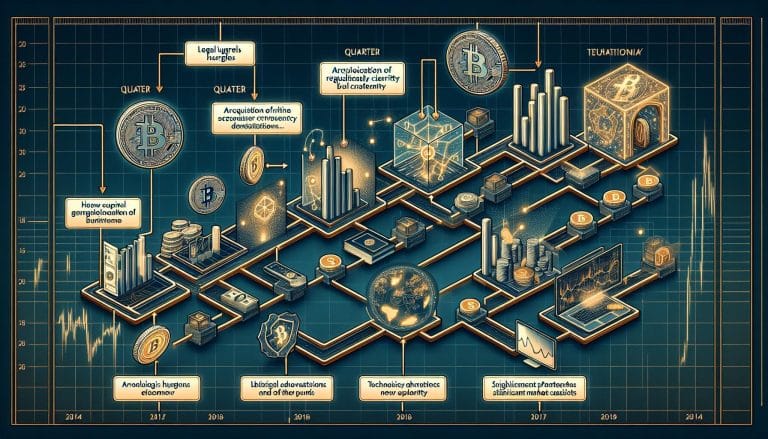



 Bitcoin
Bitcoin  Ethereum
Ethereum  Tether
Tether  XRP
XRP  USDC
USDC  Solana
Solana  JUSD
JUSD  TRON
TRON  Lido Staked Ether
Lido Staked Ether  Dogecoin
Dogecoin  Figure Heloc
Figure Heloc  WhiteBIT Coin
WhiteBIT Coin  Cardano
Cardano  Bitcoin Cash
Bitcoin Cash  USDS
USDS  Wrapped stETH
Wrapped stETH  LEO Token
LEO Token  Hyperliquid
Hyperliquid  Wrapped Bitcoin
Wrapped Bitcoin  Monero
Monero  Binance Bridged USDT (BNB Smart Chain)
Binance Bridged USDT (BNB Smart Chain)  Chainlink
Chainlink  Canton
Canton  Ethena USDe
Ethena USDe  Stellar
Stellar  Wrapped eETH
Wrapped eETH  USD1
USD1  Litecoin
Litecoin  Zcash
Zcash  sUSDS
sUSDS  Avalanche
Avalanche  Coinbase Wrapped BTC
Coinbase Wrapped BTC  Sui
Sui  Dai
Dai  Shiba Inu
Shiba Inu  WETH
WETH  Hedera
Hedera  World Liberty Financial
World Liberty Financial  Tether Gold
Tether Gold  USDT0
USDT0  PayPal USD
PayPal USD  Toncoin
Toncoin  Cronos
Cronos  Rain
Rain  MemeCore
MemeCore  Polkadot
Polkadot  Uniswap
Uniswap  Ethena Staked USDe
Ethena Staked USDe