Top Secure Digital Wallets for Cryptocurrency 2026
Hackers stole over $2.2 billion from crypto platforms in 2024. This isn’t just a number. It’s people’s savings, college funds, and investments vanishing instantly.
My first crypto experience in 2017 was messy. It took three tries to back up my seed phrase. This taught me a vital lesson.
The difference between secure and vulnerable storage can mean everything.
By 2026, crypto holdings will represent significant wealth. We need trusted digital asset storage. Crypto adoption is growing, but so are sophisticated attacks.
This guide shares my experience in the crypto space. It cuts through jargon to help protect your assets. You’ll find practical, tested solutions here.
Key Takeaways
- Cryptocurrency theft reached $2.2 billion in 2024, making security choices critical for protecting your holdings
- Hardware wallets provide the strongest protection by keeping private keys offline and away from internet-connected devices
- Proper seed phrase backup remains the most important security step, yet many users still skip this crucial process
- Multi-signature wallets add an extra security layer by requiring multiple approvals for transactions
- Software wallets offer convenience but require additional security measures like two-factor authentication
- Regular security audits and firmware updates keep your wallet protected against emerging threats
Understanding Cryptocurrency Wallets
Cryptocurrency wallets don’t store your coins. They manage your private keys, which prove you own specific cryptocurrency on the blockchain. Your Bitcoin lives on the blockchain, and your wallet holds the password to access it.
This concept is crucial. Many have lost money because they didn’t understand this. Knowing what wallets do helps you grasp security recommendations better.
What Makes a Cryptocurrency Wallet Work
A cryptocurrency wallet is a key management tool. It contains a public key and a private key. Your public key is like an email address, while your private key is like a password.
The blockchain records who owns what. Your wallet proves you’re the rightful owner when making transactions. Protecting your private key is vital. Anyone with your private key can control your funds.
Different Types of Wallets and Their Trade-offs
There are several types of cryptocurrency wallets. Each has a specific use case. The main types are hardware, software, paper, and web wallets.
Hardware wallets are physical devices that look like USB drives. They store your private keys offline, making them very secure. The downside is they cost money and take more effort to use.
Software wallets are programs on your computer or phone. They’re convenient for everyday transactions but more vulnerable to hacking. Paper wallets are printed pieces of paper with your keys on them.
Paper wallets are completely offline but can be lost or damaged. Web wallets run in your browser and are often provided by exchanges. They’re easy to use but risky since the exchange controls your keys.
Most experienced users use a combination of wallet types. They match the security level to the amount stored and how often they need access.
| Wallet Type | Security Level | Convenience | Best Use Case | Typical Cost |
|---|---|---|---|---|
| Hardware Wallet | Very High | Medium | Long-term holdings | $50-$200 |
| Software Wallet | Medium | High | Regular transactions | Free |
| Paper Wallet | High | Very Low | Cold storage backup | Free |
| Web Wallet | Low to Medium | Very High | Small amounts, trading | Free |
Why Security Matters More Than You Think
Security in digital wallets is crucial. With cryptocurrency, if someone gets your private key, your funds are gone for good. There’s no way to reverse transactions or dispute charges.
Many have lost money due to security failures. In 2014, Mt. Gox lost 850,000 Bitcoin. Individuals have lost savings to phishing attacks and malware.
Secure blockchain wallets keep your private keys safe from attackers. This means never sharing your private key and using hardware wallets for large amounts.
- Never typing your private key into a website or sharing it with anyone
- Using hardware wallets for significant amounts
- Creating secure backups of your recovery phrases
- Being paranoid about phishing attempts (yes, paranoia is healthy here)
Perfect security often conflicts with convenience. A hardware wallet in a safe deposit box is secure but inconvenient. Most use a tiered approach for different needs.
Understanding trade-offs is key. More convenient options carry more risk. Make conscious decisions based on the amount at stake and your technical comfort level.
Protecting yourself from mistakes is also important. Have a solid backup strategy for your recovery phrase and password. There’s no password reset option in cryptocurrency.
Market Overview of Digital Wallets in 2026
The wallet ecosystem has changed dramatically. Data for 2026 reveals a compelling shift. Self-managed storage is now the mainstream approach for cryptocurrency management.
More people are taking control of their digital assets. This change shows growing user sophistication. It also reflects lessons learned from past exchange failures.
Current Trends in the Cryptocurrency Market
Multi-chain wallet solutions are being adopted rapidly. Users want unified interfaces for managing diverse cryptocurrency portfolios. They no longer need separate apps for different networks.
Mobile wallet interfaces have become highly advanced. Smartphones now handle tasks that once required desktop computers. The gap between mobile and desktop functionality has vanished.
Privacy-focused solutions are gaining popularity. Users now understand the difference between pseudonymity and actual privacy. Wallets with advanced privacy features are becoming mainstream.
Institutional adoption has changed development priorities. Features for individual users don’t always work for institutions. Developers are adding multi-signature capabilities and advanced audit trails.
“The wallet market has matured from a technical tool for enthusiasts into essential infrastructure for the broader financial ecosystem. Self-custody is no longer optional—it’s becoming the expected standard.”
Decentralized finance is now integrated into wallet interfaces. Users can access lending protocols and token swaps within their storage environment. This convenience is driving adoption among former DeFi skeptics.
Key Statistics on Wallet Usage
Recent blockchain analytics show a clear trend. Self-custody wallet adoption has grown 312% since 2023. This represents a fundamental shift in cryptocurrency management.
Hardware wallet sales have surged significantly. Leading manufacturers report a 187% increase in unit sales from 2024 to 2026. This shows a growing commitment to proper asset management.
| Wallet Type | 2024 Users (Millions) | 2026 Users (Millions) | Growth Rate |
|---|---|---|---|
| Hardware Wallets | 8.2 | 23.5 | 187% |
| Mobile Software Wallets | 145.3 | 298.7 | 106% |
| Desktop Software Wallets | 42.1 | 67.8 | 61% |
| Web-Based Wallets | 89.6 | 112.3 | 25% |
Mobile software wallets lead in total users. However, hardware wallets show the fastest growth. This suggests users are becoming more security-conscious as their holdings increase.
North American adoption of secure digital wallets has grown fastest. 42% of cryptocurrency holders now use self-custody solutions. Europe follows at 38%, while Asian markets vary by regulation.
Age demographics reveal surprising trends. The fastest growing segment is users aged 45-60. This shows cryptocurrency’s shift from novelty to recognized asset class.
Predictions for Market Growth
Hardware wallet sales are expected to keep rising. Projections suggest annual growth rates exceeding 85% through 2028. More users will invest in security hardware as cryptocurrency values increase.
DeFi integration will become standard in wallets. Most major platforms will offer native access to decentralized exchanges within 18 months. The line between wallets and DeFi portals will blur.
Regulations will start differentiating between wallet types. Wallets may need to meet specific security standards for large asset holdings. This could speed up professional wallet development.
Traditional finance and cryptocurrency storage will converge. Established institutions may offer integrated wallet services. This could expand the user base beyond current enthusiasts.
Privacy features will face regulatory challenges. The balance between user demand and compliance will shape market leaders. Successful developers will capture substantial market share.
Cross-chain interoperability will improve dramatically. Future wallets will simplify network complexities for users. This usability boost could trigger the next major adoption wave.
The market is expanding into institutional territory. Corporate treasuries and investment funds are exploring self-custody options. This brings legitimacy and demand for enterprise-grade wallet solutions.
Top Secure Digital Wallets for 2026
Crypto wallets are essential for safeguarding digital assets. I’ve tested many options and found the best ones for security and usability. Your needs will determine the ideal wallet for you.
Different amounts of crypto require different security levels. A wallet perfect for Bitcoin might not suit an Ethereum trader. Let’s explore the top choices for various users.
Hardware Wallets: Features and Examples
Hardware wallets are the best crypto hardware wallets for serious security. They keep private keys offline in specialized devices. These wallets offer peace of mind against malware and keyloggers.
The Ledger Nano X stands out for its user experience. It uses secure element technology to protect private keys. Bluetooth connectivity allows phone management without compromising security.
Ledger Live supports over 5,500 cryptocurrencies. It offers built-in staking for passive income. At $149, it’s an investment in protecting valuable assets.
The Trezor Model T uses open-source firmware for transparency. Its touchscreen makes transaction verification easier. The open-source nature allows for community scrutiny and faster issue resolution.
Trezor includes a password manager and Shamir Backup. This feature lets you split your recovery seed for added security. It’s a great option for those who value open-source solutions.
The Keystone Pro uses an air-gapped design for maximum security. It transmits data via QR codes, eliminating many attack vectors. The large touchscreen makes QR code scanning smooth and efficient.
Software Wallets: Pros and Cons
Software wallets offer convenience but less security than hardware options. They’re free and easy to set up. These wallets are ideal for smaller amounts and regular transactions.
Exodus excels in user interface design. It makes crypto management approachable for beginners. The built-in exchange and portfolio tracker add convenience.
Exodus supports over 260 cryptocurrencies and offers 24/7 support. However, it’s a hot wallet, vulnerable to malware. It’s not open-source, so you trust the company’s security measures.
Electrum focuses solely on Bitcoin with a minimal design. It’s lightweight and syncs quickly using remote servers. Electrum offers advanced features for experienced users.
You can customize fees, use hardware wallets, and set up multi-signature wallets. Its simplicity may reduce potential vulnerabilities. Electrum is great for Bitcoin-only users who value security.
MetaMask is essential for Ethereum and DeFi interactions. It works as a browser extension, making web3 transactions seamless. However, its convenience can create security risks.
MetaMask users should be cautious of phishing attempts. Only keep small amounts in MetaMask for daily use. Use cold storage for larger holdings.
Comparison of Leading Wallets
Here’s a comparison of key features across the discussed wallets. Consider security, supported assets, and price when choosing. Your specific needs will determine the best option.
| Wallet | Type | Security Features | Supported Coins | Price |
|---|---|---|---|---|
| Ledger Nano X | Hardware | Secure element chip, PIN protection, Bluetooth isolation, recovery seed backup | 5,500+ cryptocurrencies | $149 |
| Trezor Model T | Hardware | Open-source firmware, touchscreen verification, Shamir Backup, passphrase support | 1,800+ cryptocurrencies | $219 |
| Keystone Pro | Hardware | Air-gapped QR code design, fingerprint sensor, secure element, multi-signature support | 200+ cryptocurrencies | $169 |
| Exodus | Software | Device encryption, password protection, built-in exchange with KYC | 260+ cryptocurrencies | Free |
| Electrum | Software | Cold storage option, multi-signature capability, hardware wallet integration, customizable fees | Bitcoin only | Free |
| MetaMask | Software | Local key storage, hardware wallet integration, permission-based dApp access, encrypted vault | Ethereum and ERC-20 tokens | Free |
Hardware wallets offer superior security for long-term storage. Software wallets are free and convenient for active trading. Your choice depends on your portfolio diversity and trading habits.
Consider the learning curve when choosing a wallet. Some require more setup time and understanding. Others simplify the process but may limit control for advanced users.
A multi-wallet approach can provide the best security. Use cold storage for long-term holdings and software wallets for daily transactions. This strategy balances security and convenience effectively.
Security Features to Look For
Robust crypto wallet protection relies on specific security features. I examine actual mechanisms safeguarding digital assets, not marketing hype. True security comes from testable implementations, not flashy claims.
Security features offer varying levels of protection. Some are essential, while others provide advanced safeguards for specific needs. Matching capabilities to your risk profile is crucial.
Understanding Multi-Factor Authentication
Multi-factor authentication (MFA) is your first defense beyond passwords. Not all MFA implementations provide the same level of security. I’ve tested numerous methods, finding significant quality differences.
The best authentication combines something you know, have, and are. Biometric verification adds convenience when implemented correctly. Fingerprint and facial recognition work well for everyday access.
Hardware security keys like YubiKey offer superior protection compared to app-based codes. They’re immune to phishing attacks. I use them for high-value accounts, though they require an extra device.
SMS-based two-factor authentication remains the weakest common option. SIM-swapping attacks have compromised many accounts using SMS codes. Avoid wallets that only offer SMS authentication.
Time-based one-time passwords (TOTP) through apps like Google Authenticator are better than SMS. They generate codes locally without network vulnerabilities. For the best authentication, check comprehensive wallet comparisons.
- Hardware security keys: Highest protection level, requires physical device
- Biometric authentication: Convenient and secure for compatible devices
- TOTP apps: Strong protection without additional hardware
- SMS codes: Avoid when stronger alternatives exist
Encryption Standards That Actually Protect
Encryption protocols keep your private keys secure even if someone accesses your device. AES-256 encryption is the industry standard. It protects classified government communications and would take eons to crack.
End-to-end encryption safeguards communication between your wallet and blockchain nodes. This prevents data interception. I always verify proper encryption indicators when sending transactions.
Hardware wallets use secure elements—specialized chips designed specifically for cryptographic operations. These chips protect keys even if someone physically compromises the device. They won’t release private keys through connections or exploits.
“The best security system is one that makes compromising it more expensive than the value it protects.”
Multi-signature wallets require multiple private keys to authorize transactions. This setup works well for business accounts or high-value holdings. I don’t use it for personal funds due to its complexity.
Setting up multisig requires coordinating multiple devices or parties. Each signature holder must approve transactions. This prevents single points of failure for institutional or shared accounts.
| Encryption Type | Protection Level | Best Use Case | Implementation Complexity |
|---|---|---|---|
| AES-256 | Military-grade | Standard wallet encryption | Low (automatic) |
| End-to-End | High | Network communications | Low (built-in) |
| Secure Element | Maximum | Hardware wallets | Medium (device required) |
| Multi-Signature | Advanced | Institutional accounts | High (multiple keys) |
Backup and Recovery Best Practices
Backup and recovery is crucial. Your seed phrase is complete access to your cryptocurrency. Lose it, and your assets vanish forever.
Writing seed phrases on paper beats any “secure” digital storage method. Screenshots get hacked, cloud storage gets breached. Physical paper in secure locations provides the most reliable backup.
I keep three paper copies of critical seed phrases. One in a home safe, one in a bank box, and one with family. This protects against fire, theft, or single-point failures.
Testing recovery procedures is essential. I periodically wipe test wallets and restore them using backups. This confirms the process works and refreshes my memory.
Shamir’s Secret Sharing offers advanced backup options. It splits your seed phrase into multiple shares. A threshold number is needed to reconstruct the original.
This approach distributes risk. No single share reveals anything about your seed phrase. You can spread shares without giving anyone complete access.
- Write seed phrases on archival-quality paper using permanent ink
- Store copies in geographically separate secure locations
- Test recovery procedures with small amounts first
- Consider metal backup plates for fire/water resistance
- Never photograph or digitally store complete seed phrases
Balance accessibility with security for recovery options. Too accessible risks theft; too obscure risks loss. The right balance depends on your situation and asset value.
For valuable holdings, invest in proper backup infrastructure. Metal seed phrase storage devices resist fire and water damage. They’re worth the cost to protect significant assets.
Understanding these features helps you choose wallets wisely. Your needs depend on your holdings, tech skills, and risk factors. Start with strong basics, then add advanced features as needed.
Evaluating User Friendliness
Complicated interfaces can undermine security by frustrating users. This often leads to risky shortcuts. Many people abandon secure hardware wallets for easier options like exchanges.
Usability directly impacts security in practice. Confusing transaction screens can lead to errors or wallet abandonment. The best wallets balance strong protection with user-friendly interfaces.
This evaluation focuses on real-world usability. It’s about whether someone will maintain good practices or get frustrated and cut corners.
Interface Design That Actually Makes Sense
A wallet’s interface determines if you’ll understand your money’s status. The difference between good and bad design is immediately apparent.
Ledger Live showcases modern wallet interfaces. It displays portfolio balances clearly and explains transactions in simple terms. Before confirming, you see the amount, destination, and fee.
Electrum looks outdated, showing raw technical data. Some love this level of control. However, non-developers often feel lost using it.
Exodus offers a consumer-friendly approach. It features smooth animations and intuitive visuals. You can easily view your portfolio and exchange cryptocurrencies within the wallet.
Beautiful interfaces can sometimes oversimplify. Exodus may lack detailed control for experienced users. Electrum provides every detail but assumes high technical knowledge.
Good wallets show exactly what’s happening in transactions. They display the sending account, exact amount, network fee, and estimated confirmation time.
Getting Help When You Need It
Support quality becomes crucial when you need help. The difference between good and bad support is significant.
Ledger and Trezor offer comprehensive guides for every situation. Their documentation includes video tutorials showing actual device screens.
Documentation quality varies widely among wallets. Some provide detailed setup guides, while others offer minimal instructions.
Community support is also valuable. Electrum has active forums where experienced users help solve problems. MetaMask offers real-time help through Discord channels.
Customer support responsiveness varies dramatically:
- Hardware wallet companies typically respond within 24-48 hours via email support tickets
- Software wallet companies often rely on community forums rather than direct support
- Exchange-integrated wallets usually offer live chat but with varying quality
- Open-source wallets depend entirely on community documentation and forums
It’s wise to check support quality before choosing a wallet. Quick responses are crucial when dealing with crypto issues.
Mobile Versus Desktop Trade-offs
Your chosen platform affects convenience and security. Different approaches suit different situations.
Mobile wallets offer great convenience for small transactions. They’re perfect for scanning QR codes and making quick payments.
However, mobile devices present unique security challenges. They connect to various networks and run many apps with different permissions.
Desktop wallets with hardware integration provide better security for larger holdings. They require physical confirmation for transactions, keeping private keys offline.
The functionality differences matter in practice:
| Feature | Mobile Wallets | Desktop Wallets |
|---|---|---|
| Transaction Speed | Quick access for immediate payments and QR code scanning | Requires computer startup but better for complex transactions |
| Hardware Integration | Limited or unavailable on most platforms | Full support for hardware wallet connections |
| Security Environment | More vulnerable to malware and physical theft | More controlled environment with better isolation |
| Interface Size | Small screen limits detailed transaction review | Large screen shows complete transaction details |
For transactions under $200, mobile wallets work well. Larger amounts require desktop with hardware wallet confirmation. This approach balances convenience and security.
Some wallets offer synced desktop and mobile versions. This is convenient but ties security to your least secure device.
Cross-platform compatibility is improving. Ledger Live now works on mobile with Bluetooth connections to hardware wallets.
Choose your platform based on your usage patterns. Frequent small payments benefit from mobile accessibility. Long-term investments should prioritize desktop integration with hardware security.
Integration with Exchanges
Cryptocurrency exchanges are vital for daily use. They allow us to move funds between wallets and platforms. This movement is key for trading, converting to dollars, or finding better prices.
Good integration makes managing digital assets smooth. Poor integration leads to stress and mistakes. Understanding how these systems work together is crucial.
Secure blockchain wallets that work well with trading platforms offer security and flexibility. When this connection fails, errors can occur.
The Mechanics of Wallet-Exchange Transactions
Moving crypto between wallets and exchanges follows a simple process. You create a receiving address, copy it to the exchange, and start the transfer. However, details can trip people up.
I once almost sent Ethereum tokens to a Bitcoin address. This mistake could have led to lost funds. Now, I follow a careful workflow every time.
Here’s the workflow I follow every single time:
- Open your wallet and navigate to the specific cryptocurrency you want to receive
- Generate a fresh receiving address (some wallets reuse addresses, others create new ones for privacy)
- Double-check you’ve selected the correct network—Bitcoin mainnet, Ethereum ERC-20, Binance Smart Chain, or whatever network your exchange supports
- Copy the address directly using the copy button, never by manually typing it
- Paste it into the exchange withdrawal form and verify every character matches
- Send a small test transaction first if you’re moving significant amounts
- Wait for blockchain confirmations before considering the transaction complete
Sending a test transaction has saved me multiple times. I send a small amount first, then move the rest. It costs extra but prevents big mistakes.
Network selection is crucial. Bitcoin has its main network and Lightning Network. Ethereum has multiple networks, including ERC-20 and wrapped versions on other chains.
Using the wrong network can result in permanent loss. Always check that your wallet and exchange support the same network before transferring.
Confirmation times vary by blockchain. Bitcoin usually needs 3-6 confirmations. Ethereum might require 12-35. During high traffic, these can take hours instead of minutes.
Escrow protection is important for P2P exchanges. It adds security to transactions where trusted digital asset storage meets peer-to-peer trading.
Understanding Transaction Costs and Processing
Moving cryptocurrency involves multiple layers of costs. These aren’t always clear until you see the confirmation screen. Network fees come first, paid to miners or validators.
On Bitcoin, you pay for computational work and block space. Ethereum uses gas fees, which change based on network demand. I’ve paid from $2 to $80 for the same transaction.
Exchange withdrawal fees are the second cost layer. These vary between platforms. Some charge flat fees, others take a percentage. Learning to time transfers has saved me hundreds.
Here’s a breakdown of typical fee structures:
| Fee Type | Who Receives It | Typical Range | Optimization Strategy |
|---|---|---|---|
| Network Fees | Blockchain miners/validators | $0.50-$50+ depending on blockchain | Transfer during low-activity periods |
| Exchange Withdrawal Fees | The cryptocurrency exchange | $5-$25 flat or 0.1-0.5% | Batch withdrawals, compare exchange rates |
| Wallet Transaction Fees | Network (wallet just facilitates) | Customizable in many wallets | Use lower priority for non-urgent transfers |
Your wallet choice affects costs more than you might think. Some let you customize fee rates. Others automatically select what they deem appropriate.
I prefer wallets with manual control. For non-urgent transfers, I set lower fees. This approach has cut my average costs by about 40%.
Timing matters too. I check network congestion before transferring. For Ethereum, I use tools showing current gas prices. Weekend mornings often have lower fees than weekday afternoons.
Why Seamless Integration Matters for Security and Convenience
Wallets and exchanges exist on a spectrum. Some only store private keys. Others combine trusted digital asset storage with trading features. Each approach has its benefits.
Wallets with built-in exchange features offer convenience. You can swap cryptocurrencies directly within the wallet interface. This removes friction for casual users who occasionally trade.
However, convenience has tradeoffs. More features mean more potential security vulnerabilities. Extra code and third-party integrations create more attack vectors.
For storing large amounts, I prefer wallets that separate storage and trading. My hardware wallet holds most assets and never connects to exchanges. I transfer only what’s needed for trading.
This approach takes more steps but limits risk. If an exchange is hacked, my main holdings stay safe. The quality of integration also affects market responsiveness.
Seamless wallet-exchange integration lets you move funds faster during price swings. I’ve missed opportunities while waiting for confirmations on poorly integrated systems.
Your best approach depends on how you use cryptocurrency. Long-term holders should keep secure blockchain wallets separate from exchanges. Active traders might prefer integrated solutions.
Understand the tradeoffs and adjust your security practices. Never store more than you can afford to lose in wallets with extensive integrations.
Tools to Enhance Wallet Security
Wallet security goes beyond choosing hardware or software. It’s about building a strong foundation. What you add to that base keeps your cryptocurrency safe from threats.
Many tools and practices work together for protection. Some are physical, some digital, and others are good habits. Experience has taught me which ones truly matter.
Beyond Basic Hardware Protection
Cold storage is more than just hardware wallets. It’s about cryptocurrency offline storage options. Air-gapped computers take security to the next level.
These machines have never connected to the internet. You create and sign transactions offline. Then, you transfer signed data via USB or QR code.
Your seed phrase is the real vault key. I use steel plate backups for durability. Cryptosteel is my chosen brand, but cheaper options exist.
Metal solutions survive fires, floods, and time. A friend learned this when his paper backup became unreadable after three years.
Choosing physical storage locations can be tricky. You need secure, accessible places with backup options. Here’s what works:
- Safety deposit boxes at banks provide professional security but limited access hours
- Distributed storage with trusted family members splits risk across locations
- Home safes offer immediate access but require quality fireproof and waterproof ratings
- Encrypted cloud storage for encrypted seeds creates layered security (encryption on encryption)
I prefer the distributed approach. I keep backups at home, with my brother, and in a safety deposit box. This eliminates single points of failure.
Password Management and System Protection
Software wallets and exchange accounts need strong, random passwords. Each account should have a unique password. Password managers make this possible.
I use Bitwarden because it’s open-source and affordable. 1Password has a better interface but costs more. KeePass is free and stores everything locally.
Password managers are more secure than memorizing passwords. Your brain can’t generate truly random 20-character strings. Writing passwords down creates physical risks.
Some hardware wallets now include password manager features. Ledger’s option is decent, but I prefer dedicated tools.
Security suites are crucial. Keep your operating system updated. Use antivirus software to catch malware. I run Malwarebytes with Windows Defender for extra protection.
Always verify wallet software before installing. Check cryptographic checksums against official sources. Download directly from official websites to avoid fake apps.
Use transaction verification tools. Test with small amounts first. Blockchain explorers like Etherscan help verify addresses and transaction history.
Building a Security Review Schedule
Regular security audits are necessary. I’ve created a manageable schedule that works. Monthly checks take about 15 minutes to verify backups and review passwords.
Annual testing goes deeper. I test recovery procedures and check if backups still work. I also verify if family members’ addresses for distributed backups are current.
Staying informed about new threats is ongoing. I follow security researchers and check forums monthly. Threats evolve constantly, so last year’s methods might be vulnerable now.
Set calendar reminders for these reviews. Treat them like important maintenance tasks. Your future self will thank you when everything works perfectly.
Frequently Asked Questions
Friends and online community members often ask similar questions when starting their crypto journey. These questions reflect real confusion I’ve seen in Discord channels, Reddit threads, and personal conversations. Let’s address these common concerns about securing cryptocurrency.
The answers here come from my own experiences and mistakes. I wish I had this information when I started. It would have saved me from piecing together scattered forum posts and costly trial-and-error.
Selecting the Right Wallet for Your Needs
Choosing a wallet is about matching features to your specific situation. I learned this after buying an unused hardware wallet. It didn’t fit my actual usage patterns.
Consider how much cryptocurrency you’re holding. If it’s under $1,000, a hardware wallet might not make financial sense yet. The safest digital wallets often cost $50-$150, which is a big chunk of smaller holdings.
Your transaction frequency is also important. Daily traders need different solutions than long-term holders. I keep most crypto in cold storage. A small amount stays in a mobile wallet for occasional purchases.
Consider these decision factors:
- Cryptocurrency diversity: Not all wallets support every coin, and managing multiple wallets gets complicated quickly
- Technical comfort level: Some decentralized crypto wallets require command-line knowledge or understanding of advanced security concepts
- Your threat model: Are you worried about hackers, government seizure, physical theft, or losing access yourself?
- Budget constraints: Hardware wallets offer superior security but require upfront investment
Here’s a practical example: If you’re holding $5,000 in Bitcoin and Ethereum, a hardware wallet is best. Keep $200-300 in a mobile wallet for quick access. This balances security with convenience.
For frequent traders with multiple altcoins, a secure software wallet with exchange integration works better. The right wallet matches your actual behavior, not an idealized security standard.
Understanding Wallet Loss Scenarios
Losing your physical wallet device doesn’t mean losing your cryptocurrency. Your recovery seed phrase can restore complete access using any compatible wallet. Your crypto exists on the blockchain, not in the device.
I tested this with a hardware wallet. I “lost” it in a drawer for three months. Then I recovered everything using my seed phrase backup. It took about 10 minutes and restored my full balance.
Losing both your wallet and seed phrase is scarier. This means permanent, irreversible loss of your cryptocurrency. No customer service team can help. No password reset option exists.
Crypto wallet private key protection depends entirely on seed phrase security:
- Write your seed phrase on paper or metal—never store it digitally
- Create multiple backups in different physical locations
- Never photograph your seed phrase or store it in cloud services
- Consider splitting the phrase between two secure locations for larger holdings
- Test your recovery process with small amounts before trusting it with significant funds
I keep one backup in a fireproof safe at home and another in a bank safety deposit box. Some people use metal backup plates that survive fires and floods. The key is redundancy—multiple backups prevent a single point of failure.
Privacy and Anonymity Realities
Cryptocurrency privacy operates differently than most people expect. Wallets can be anonymous since you don’t need ID to create one. I’ve set up many wallets without giving any personal information.
However, blockchain transactions are permanently public and traceable. Anyone can view transaction histories, amounts, and connections between addresses. This transparency makes the system trustless and verifiable.
Privacy concerns arise when your identity links to a wallet address. This happens through exchanges, purchases, or sharing your address. Once linked, your entire transaction history becomes potentially traceable to you personally.
Decentralized crypto wallets offer better privacy than custodial options. They don’t collect personal information or track your activity. But they can’t hide your on-chain transactions. The blockchain creates a permanent, public record.
| Privacy Aspect | Level of Anonymity | Key Considerations |
|---|---|---|
| Wallet Creation | Fully Anonymous | No personal information required for most wallet types |
| Blockchain Transactions | Pseudonymous | Visible to anyone but not directly linked to identity |
| Exchange Connections | Identified | KYC requirements link your identity to addresses |
| Privacy Coins/Mixers | Enhanced Privacy | Additional tools obscure transaction trails |
Privacy-focused wallets like Wasabi or Samourai implement techniques to break transaction links. Privacy coins like Monero hide transaction amounts and participants. These solutions require technical knowledge and have tradeoffs.
Coin mixing services can obscure transaction history by pooling funds with other users. Legal considerations vary by jurisdiction. Some governments view mixing as suspicious, while privacy advocates consider it a right.
Most users achieve pseudonymity rather than true anonymity. Your transactions are visible but not obviously connected to your real-world identity. Maintaining privacy requires consistent practices across your entire cryptocurrency usage.
Conclusion and Future Insights
My view on crypto storage has changed a lot in three years. I began with Coinbase, which was easy but unsafe. Now, I understand security isn’t perfect, but about layers and personal duty.
What We’ve Learned About Wallet Security
Hardware wallets are best for big holdings. Software wallets work well for daily use. The balance between safety and ease is an ongoing challenge.
Backup methods matter more than brand names. Your recovery phrase is the most crucial part to protect.
Where Wallet Technology is Heading
By 2027, biometric security will go beyond simple fingerprint scans. Quantum-resistant encryption will arrive as quantum computing grows. Recovery methods will improve beyond seed phrases.
Multi-signature setups will become easier for regular users. Self-custody wallets will become more popular as people value control.
Practical Steps Moving Forward
Get a good hardware wallet for amounts over a few hundred dollars. Always test recovery with small amounts first. Mastering digital asset storage takes time and practice.
Start simple and upgrade as you learn more. You’re now your own bank, with new freedoms and duties. Many people manage their crypto security well. With this guide, you can too.
FAQ
How do I choose the right cryptocurrency wallet for my needs?
FAQ
How do I choose the right cryptocurrency wallet for my needs?
Your crypto amount, trading frequency, and technical skills matter when picking a wallet. For under
FAQ
How do I choose the right cryptocurrency wallet for my needs?
Your crypto amount, trading frequency, and technical skills matter when picking a wallet. For under $1,000, a software wallet works. Hardware wallets are better for larger amounts.
Check if the wallet supports your coins. Consider your security needs too. Are you worried about hackers, theft, or forgetting passwords?
For $5,000-$50,000, try a Ledger Nano X or Trezor Model T. Use a mobile wallet like Exodus for quick access to small amounts.
What happens if I lose my hardware wallet or it gets stolen?
Losing your hardware wallet doesn’t mean losing your crypto. Your recovery seed phrase is the key. With it, you can restore your wallet on a new device.
If your wallet is stolen, move your funds to a new wallet right away. Losing both your wallet and seed phrase means permanent loss.
Keep multiple copies of your seed phrase in safe places. Never store it digitally. Test your recovery process with a small amount first.
Are cryptocurrency wallets truly anonymous, and can my transactions be traced?
Wallets can be created without ID, but transactions aren’t private. Most blockchains are public, showing all transfers between addresses.
Your identity can be linked to a wallet through exchanges or purchases. Companies can trace transactions by analyzing patterns.
For real privacy, use coins like Monero or Zcash. Or try coin mixing, new addresses for each transaction, and strict security.
What’s the difference between hot wallets and cold storage cryptocurrency solutions?
Hot wallets are always online, ready for quick transactions. They include phone apps, web wallets, and exchange accounts. But they’re open to online attacks.
Cold storage keeps your keys offline, safe from remote hacking. Hardware wallets are user-friendly cold storage. They only connect briefly to sign transactions.
Keep most funds (about 90%) in cold storage. Use hot wallets for small amounts you need often.
How do multi-signature wallets work, and do I need one?
Multi-signature wallets need multiple keys to approve transactions. A 2-of-3 setup has three keys, but only two are needed to move funds.
This adds security and backup options. Businesses should use multisig to prevent single-employee fund access. It’s good for large personal holdings too.
Multisig is complex and costly. Start with a single-signature hardware wallet. Consider multisig when you’re comfortable with basic security and have larger holdings.
What should I do immediately after buying a hardware wallet?
Buy only from official sources. Check for intact seals. Write down your recovery seed phrase on paper, never digitally.
Set a strong PIN. Do a recovery test with a small amount. Update the device firmware through official software.
Enable extra security features if you understand them. Start with small transfers until you’re comfortable with the process.
Can I recover my cryptocurrency if I forget my wallet password but still have my seed phrase?
Yes, your seed phrase is the master key to your crypto. The password only locks the wallet app or device.
To recover, reset your device or reinstall the wallet app. Then, enter your seed phrase to regain access.
Losing your seed phrase is worse than forgetting a password. There’s no recovery without it. Store it like a house deed.
Are decentralized crypto wallets safer than wallets provided by exchanges?
Decentralized wallets, where you control the keys, are safer from certain threats. With exchange wallets, the company controls your keys.
Exchanges can be hacked or go bankrupt, risking your funds. But they offer protection against user mistakes.
For large, long-term holdings, use decentralized wallets. Keep trading amounts on exchanges for convenience.
What is the difference between Bitcoin hardware wallets and software wallets, specifically for Bitcoin security?
Hardware wallets store keys in isolated, tamper-resistant devices. They sign transactions internally, protecting keys from malware-infected computers.
Software wallets store encrypted keys on your computer or phone. They’re vulnerable to malware and device compromise.
Hardware wallets are safer but cost money. Software wallets are free and convenient. Use hardware for large amounts, software for small, frequent transactions.
How do I safely backup my cryptocurrency wallet seed phrase for offline storage?
Paper backups are common but vulnerable. Metal solutions like Cryptosteel or stamped plates are more durable.
Store backups in a home safe and a bank deposit box. Never keep digital copies. Test your backup to ensure it’s readable.
Advanced users might split the seed using Shamir’s Secret Sharing. Check your backups yearly to ensure they’re intact and accessible.
,000, a software wallet works. Hardware wallets are better for larger amounts.
Check if the wallet supports your coins. Consider your security needs too. Are you worried about hackers, theft, or forgetting passwords?
For ,000-,000, try a Ledger Nano X or Trezor Model T. Use a mobile wallet like Exodus for quick access to small amounts.
What happens if I lose my hardware wallet or it gets stolen?
Losing your hardware wallet doesn’t mean losing your crypto. Your recovery seed phrase is the key. With it, you can restore your wallet on a new device.
If your wallet is stolen, move your funds to a new wallet right away. Losing both your wallet and seed phrase means permanent loss.
Keep multiple copies of your seed phrase in safe places. Never store it digitally. Test your recovery process with a small amount first.
Are cryptocurrency wallets truly anonymous, and can my transactions be traced?
Wallets can be created without ID, but transactions aren’t private. Most blockchains are public, showing all transfers between addresses.
Your identity can be linked to a wallet through exchanges or purchases. Companies can trace transactions by analyzing patterns.
For real privacy, use coins like Monero or Zcash. Or try coin mixing, new addresses for each transaction, and strict security.
What’s the difference between hot wallets and cold storage cryptocurrency solutions?
Hot wallets are always online, ready for quick transactions. They include phone apps, web wallets, and exchange accounts. But they’re open to online attacks.
Cold storage keeps your keys offline, safe from remote hacking. Hardware wallets are user-friendly cold storage. They only connect briefly to sign transactions.
Keep most funds (about 90%) in cold storage. Use hot wallets for small amounts you need often.
How do multi-signature wallets work, and do I need one?
Multi-signature wallets need multiple keys to approve transactions. A 2-of-3 setup has three keys, but only two are needed to move funds.
This adds security and backup options. Businesses should use multisig to prevent single-employee fund access. It’s good for large personal holdings too.
Multisig is complex and costly. Start with a single-signature hardware wallet. Consider multisig when you’re comfortable with basic security and have larger holdings.
What should I do immediately after buying a hardware wallet?
Buy only from official sources. Check for intact seals. Write down your recovery seed phrase on paper, never digitally.
Set a strong PIN. Do a recovery test with a small amount. Update the device firmware through official software.
Enable extra security features if you understand them. Start with small transfers until you’re comfortable with the process.
Can I recover my cryptocurrency if I forget my wallet password but still have my seed phrase?
Yes, your seed phrase is the master key to your crypto. The password only locks the wallet app or device.
To recover, reset your device or reinstall the wallet app. Then, enter your seed phrase to regain access.
Losing your seed phrase is worse than forgetting a password. There’s no recovery without it. Store it like a house deed.
Are decentralized crypto wallets safer than wallets provided by exchanges?
Decentralized wallets, where you control the keys, are safer from certain threats. With exchange wallets, the company controls your keys.
Exchanges can be hacked or go bankrupt, risking your funds. But they offer protection against user mistakes.
For large, long-term holdings, use decentralized wallets. Keep trading amounts on exchanges for convenience.
What is the difference between Bitcoin hardware wallets and software wallets, specifically for Bitcoin security?
Hardware wallets store keys in isolated, tamper-resistant devices. They sign transactions internally, protecting keys from malware-infected computers.
Software wallets store encrypted keys on your computer or phone. They’re vulnerable to malware and device compromise.
Hardware wallets are safer but cost money. Software wallets are free and convenient. Use hardware for large amounts, software for small, frequent transactions.
How do I safely backup my cryptocurrency wallet seed phrase for offline storage?
Paper backups are common but vulnerable. Metal solutions like Cryptosteel or stamped plates are more durable.
Store backups in a home safe and a bank deposit box. Never keep digital copies. Test your backup to ensure it’s readable.
Advanced users might split the seed using Shamir’s Secret Sharing. Check your backups yearly to ensure they’re intact and accessible.


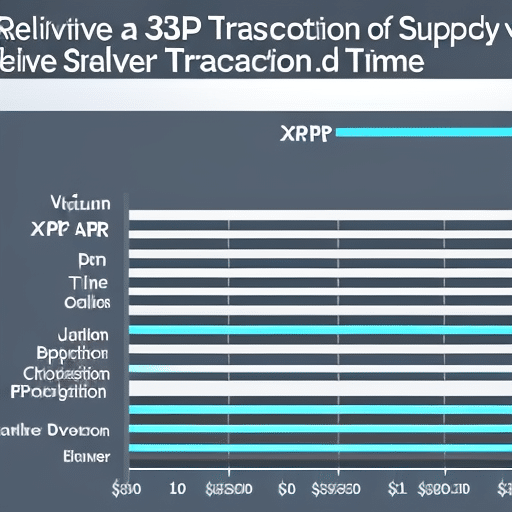

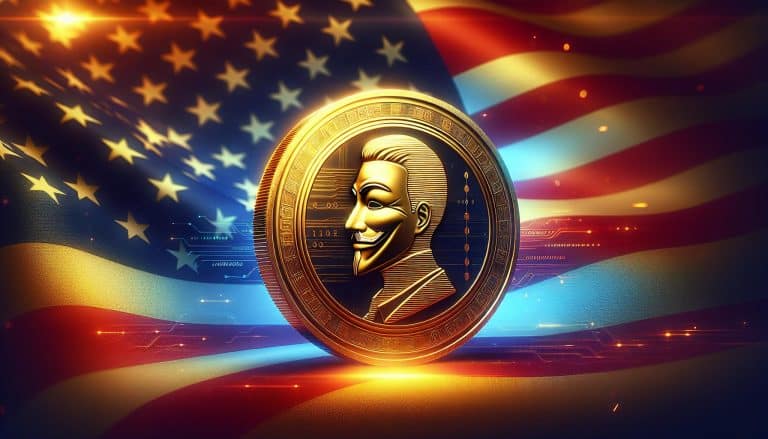

 Bitcoin
Bitcoin  Ethereum
Ethereum  Tether
Tether  XRP
XRP  USDC
USDC  Solana
Solana  TRON
TRON  Lido Staked Ether
Lido Staked Ether  Dogecoin
Dogecoin  Figure Heloc
Figure Heloc  Bitcoin Cash
Bitcoin Cash  WhiteBIT Coin
WhiteBIT Coin  Cardano
Cardano  USDS
USDS  Wrapped stETH
Wrapped stETH  LEO Token
LEO Token  Hyperliquid
Hyperliquid  Wrapped Bitcoin
Wrapped Bitcoin  Ethena USDe
Ethena USDe  Binance Bridged USDT (BNB Smart Chain)
Binance Bridged USDT (BNB Smart Chain)  Canton
Canton  Chainlink
Chainlink  Monero
Monero  Stellar
Stellar  Wrapped eETH
Wrapped eETH  USD1
USD1  Rain
Rain  sUSDS
sUSDS  Dai
Dai  Hedera
Hedera  Zcash
Zcash  Coinbase Wrapped BTC
Coinbase Wrapped BTC  PayPal USD
PayPal USD  Litecoin
Litecoin  Avalanche
Avalanche  WETH
WETH  Shiba Inu
Shiba Inu  Sui
Sui  Toncoin
Toncoin  USDT0
USDT0  World Liberty Financial
World Liberty Financial  Cronos
Cronos  Tether Gold
Tether Gold  MemeCore
MemeCore  PAX Gold
PAX Gold  Uniswap
Uniswap  Polkadot
Polkadot  Ethena Staked USDe
Ethena Staked USDe