IIS Crypto: Secure Your Web Server with Customized Settings
If you’re involved in managing web servers, you know how crucial security is in today’s digital landscape. When it comes to securing your IIS (Internet Information Services) web server, one tool that plays a vital role is IIS Crypto. This software utility allows you to easily configure the cryptographic settings of your IIS server to ensure a secure connection for your users.
With IIS Crypto, you have the power to enable or disable protocols, ciphers, hashes, and key exchange algorithms to meet the latest security standards and best practices. By fine-tuning these settings, you can enhance the security posture of your web server and protect sensitive data from potential cyber threats.
In this article, we’ll delve deeper into the world of IIS Crypto, exploring its features, benefits, and how you can leverage it to bolster the security of your IIS web server.
Overview of IIS Crypto
When it comes to enhancing the security of your IIS web servers, IIS Crypto plays a crucial role. It provides you with the ability to configure cryptographic settings effectively, allowing you to establish secure connections that meet the required security standards. With IIS Crypto, you have the flexibility to customize protocols, ciphers, hashes, and key exchange algorithms to ensure a secure environment for your web servers.
By utilizing IIS Crypto, you can tailor the cryptographic configurations to best suit your specific security needs. This tool empowers you to make informed decisions regarding the encryption protocols and algorithms used to protect your web servers. Ensuring the proper configuration of these settings is essential in today’s digital landscape, where cybersecurity threats are ever-evolving.
With IIS Crypto, you have the advantage of fine-tuning the security parameters to create a robust defense against potential vulnerabilities. This level of customization allows you to strengthen the encryption mechanisms employed by your IIS servers, safeguarding your data and connections effectively.
In the upcoming sections, we will delve deeper into the features, benefits, and practical applications of IIS Crypto in optimizing the security posture of your IIS web servers. Stay tuned to explore how IIS Crypto can be a valuable asset in fortifying your web server infrastructure against cyber threats.
Importance of Securing Web Servers
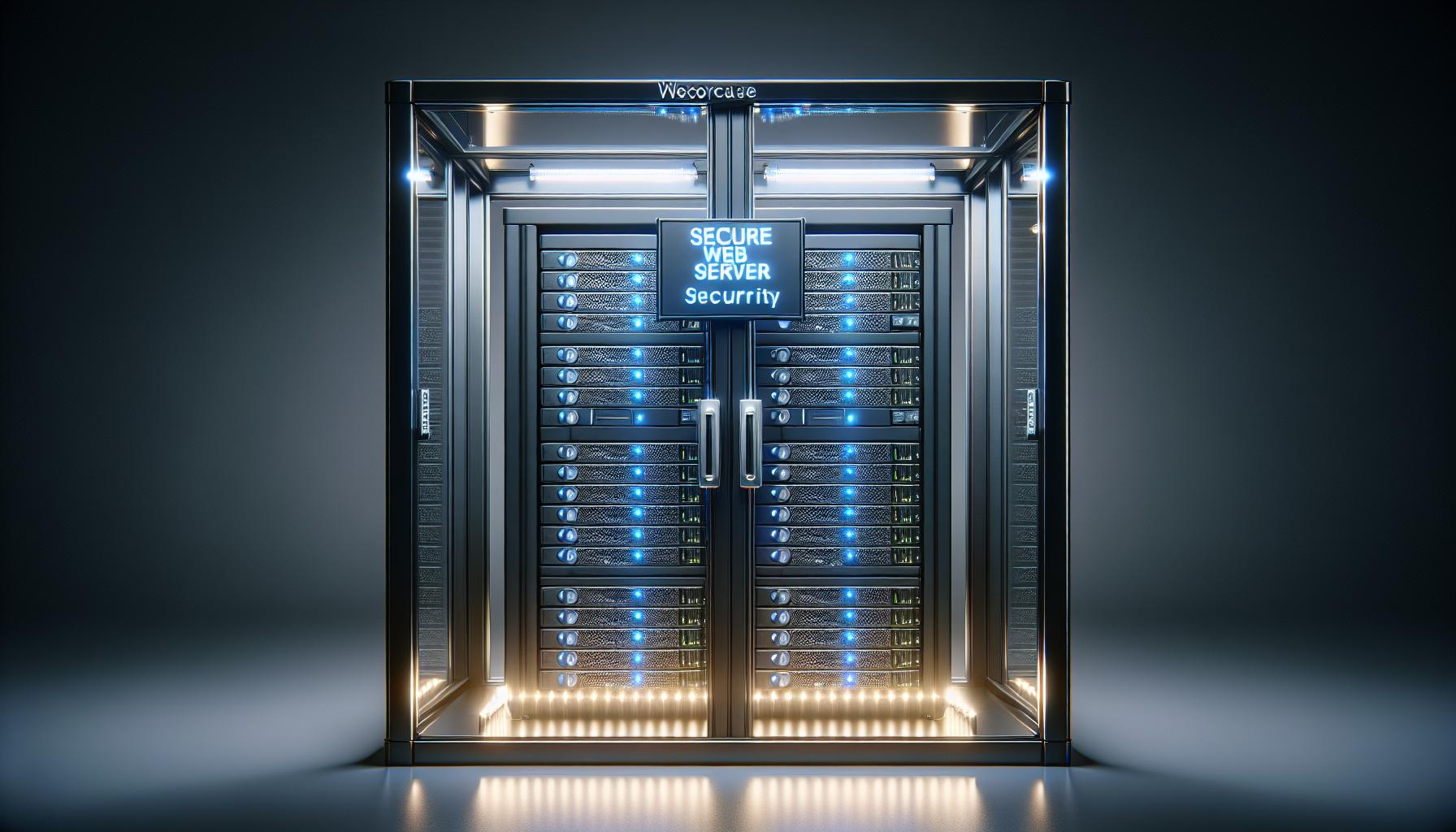
When it comes to managing web servers, ensuring security is paramount. With tools like IIS Crypto, you gain the ability to customize cryptographic settings to enhance the security of your IIS web servers. By configuring protocols, ciphers, hashes, and key exchange algorithms, you can establish secure connections tailored to your specific security needs. This customization empowers you to make informed decisions on encryption protocols, strengthening your data and connection security.
IIS Crypto’s features extend beyond basic security measures. It allows you to adapt to evolving cyber threats by customizing cryptographic configurations, providing a layer of defense against potential vulnerabilities. By leveraging IIS Crypto, you can enhance your encryption mechanisms and fortify your web servers against malicious actors seeking to exploit vulnerabilities in your system.
Through the practical applications of IIS Crypto, you can stay ahead in the ever-changing landscape of web server security. By delving into the tool’s benefits and capabilities, you can elevate the overall security posture of your IIS web servers. Stay informed about the latest in cybersecurity tools like IIS Crypto to ensure that your web servers remain resilient against the dynamic challenges posed by cyber threats.
Incorporating tools like IIS Crypto into your security protocols is crucial in safeguarding your web servers from potential breaches. By customizing your cryptographic settings, you take proactive steps to protect your data and connections, thereby enhancing the overall security of your web infrastructure. Explore the various features offered by IIS Crypto to fortify your defenses and ensure a secure digital environment for your web servers.
Features of IIS Crypto
Enhancing security measures on your web servers with IIS Crypto is vital for customizing cryptographic settings tailored to your specific security needs. By utilizing IIS Crypto, you empower yourself to make informed decisions on encryption protocols, ensuring robust data and connection security.
Customization Options Empower You:
- Customize protocols, ciphers, hashes, and key exchange algorithms.
- Establish secure connections tailored to your security requirements.
- Strengthen data protection by leveraging encryption protocols tailored to your needs.
Adapting to Cyber Threats:
- IIS Crypto provides a layer of defense against evolving cyber threats.
- Enhance your server security by configuring cryptographic settings to adapt to emerging vulnerabilities.
Staying Ahead with Practical Applications:
- Stay ahead in web server security by incorporating IIS Crypto.
- Elevate the security posture of your IIS web servers through enhanced encryption mechanisms.
Empower Your Security Protocols:
- Safeguard your web servers effectively against breaches.
- Ensure a secure digital environment by fortifying your servers with IIS Crypto.
By utilizing the features of IIS Crypto effectively, you can fortify your web servers against potential vulnerabilities, adapt to evolving cyber threats, and enhance the overall security posture of your digital environment.
Installation and Configuration
When it comes to securing your web servers effectively, proper installation and configuration of IIS Crypto play a crucial role. By customizing cryptographic settings such as protocols, ciphers, hashes, and key exchange algorithms, you can establish secure connections tailored to meet your specific security requirements. This customization allows you to make informed decisions on encryption protocols, enhancing the security of your data and connections.
To begin the installation process, you’ll first need to download the latest version of IIS Crypto from the official website. Once downloaded, follow these steps to configure IIS Crypto:
- Download IIS Crypto: Visit the official IIS Crypto website and download the latest version of the software.
- Install IIS Crypto: Run the installation file and follow the on-screen instructions to complete the installation process.
- Open IIS Crypto: Launch the IIS Crypto application on your server.
- Select Cryptographic Settings: In the IIS Crypto interface, you can customize various cryptographic settings such as SSL protocols, cipher suites, and hash functions.
- Apply Settings: After customizing the cryptographic settings to align with your security requirements, apply the changes within the IIS Crypto interface.
- Restart Web Server: It’s essential to restart your web server after applying the new cryptographic settings to ensure that the changes take effect.
By following these straightforward steps, you can install and configure IIS Crypto to enhance the security of your web servers effectively. Customizing cryptographic settings empowers you to fortify your server’s defenses against potential vulnerabilities, ultimately elevating your overall security posture and safeguarding your digital assets.
Best Practices for Using IIS Crypto
Customizing cryptographic settings using IIS Crypto is crucial for enhancing your web server’s security. It allows you to tailor encryption protocols to your specific security needs, strengthening data and connection security effectively. Follow these best practices to ensure optimal security measures:
1. Download and Installation:
- Download the IIS Crypto software from a trusted source.
- Install the software on your web server following the provided instructions.
2. Configuration:
- Launch the IIS Crypto interface to access cryptographic settings.
- Customize protocols, ciphers, hashes, and key exchange algorithms based on your security requirements.
- Ensure that you disable outdated or vulnerable protocols to prevent security risks.
3. Applying Changes:
- After configuring the settings, apply the changes within the IIS Crypto tool.
- Verify that the changes align with recommended security practices and standards.
- Once changes are applied, restart your web server to implement the new cryptographic settings effectively.
- Regularly monitor and update cryptographic configurations as needed to stay ahead of security threats.
By implementing these best practices when using IIS Crypto, you can fortify your server’s defenses against vulnerabilities and enhance overall security. Remember to stay informed about the latest security developments to safeguard your digital assets effectively.
Conclusion
You’ve now grasped the pivotal role of IIS Crypto in tailoring cryptographic settings for heightened web server security. By adhering to best practices, such as configuring protocols and regularly updating cryptographic configurations, you can bolster your server’s defenses against potential vulnerabilities. Remember, the key lies in customizing settings to suit your specific security requirements and staying vigilant against emerging threats. With these measures in place, you’re well-equipped to fortify your server’s security, safeguard your digital assets, and ensure seamless, secure connections for your users.
Frequently Asked Questions
What is the role of IIS Crypto in managing web server security?
IIS Crypto customizes cryptographic settings to establish secure connections tailored to specific security needs, enhancing data and connection security effectively.
What are the best practices when using IIS Crypto for server security?
Download the software from a trusted source, configure protocols, ciphers, hashes, and key exchange algorithms, and apply changes within the IIS Crypto tool.
Why is it important to disable outdated or vulnerable protocols?
Disabling outdated or vulnerable protocols is crucial to prevent security risks and vulnerabilities on the web server.
How often should cryptographic configurations be monitored and updated?
Regular monitoring and updating of cryptographic configurations are recommended to stay ahead of security threats and ensure optimal server security.




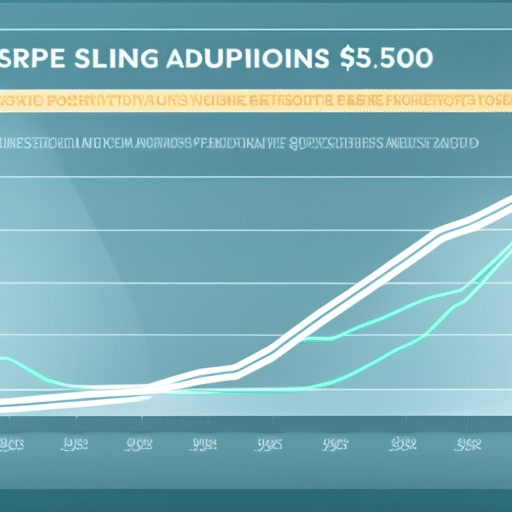

 Bitcoin
Bitcoin  Ethereum
Ethereum  Tether
Tether  XRP
XRP  Solana
Solana  USDC
USDC  TRON
TRON  Dogecoin
Dogecoin  Lido Staked Ether
Lido Staked Ether  Cardano
Cardano  Wrapped Bitcoin
Wrapped Bitcoin  Hyperliquid
Hyperliquid  Wrapped stETH
Wrapped stETH  Sui
Sui  Bitcoin Cash
Bitcoin Cash  Chainlink
Chainlink  LEO Token
LEO Token  Stellar
Stellar  Avalanche
Avalanche  USDS
USDS  Shiba Inu
Shiba Inu  Wrapped eETH
Wrapped eETH  Hedera
Hedera  Toncoin
Toncoin  WETH
WETH  Litecoin
Litecoin  WhiteBIT Coin
WhiteBIT Coin  Binance Bridged USDT (BNB Smart Chain)
Binance Bridged USDT (BNB Smart Chain)  Monero
Monero  Coinbase Wrapped BTC
Coinbase Wrapped BTC  Ethena USDe
Ethena USDe  Polkadot
Polkadot  Bitget Token
Bitget Token  Uniswap
Uniswap  Aave
Aave  Pepe
Pepe  Dai
Dai  Pi Network
Pi Network  Ethena Staked USDe
Ethena Staked USDe  Bittensor
Bittensor  Cronos
Cronos  OKB
OKB  Aptos
Aptos  BlackRock USD Institutional Digital Liquidity Fund
BlackRock USD Institutional Digital Liquidity Fund  NEAR Protocol
NEAR Protocol  Jito Staked SOL
Jito Staked SOL  Internet Computer
Internet Computer  Ethereum Classic
Ethereum Classic  Ondo
Ondo