Cheapest Bitcoin Mining Rig Setup: Stats, Tools, and Evidence
$15 billion — that’s roughly what miners earned in 2021, and it shows how big the market can be even when costs bite.
I’ll walk you through what “cheapest” really means: not just the lowest sticker price but the lowest lifetime cost per terahash in real U.S. conditions.
Efficiency matters. A useful benchmark: S19 XP runs about 21.5 J/TH, while newer S21-class machines drop toward 14.2 J/TH. Those numbers shape power bills and profit.
I focus on ASIC equipment because practical bitcoin mining today relies on purpose-built units, not general PCs.
We’ll compare CapEx vs OpEx, weigh used versus new, and model payback with real tools: profitability calculators, firmware, and pool dashboards. I’ll also sketch a graph concept: daily net profit vs. electricity for different J/TH ranges so you can spot breakeven fast.
Key Takeaways
- 2021 miner revenue (~$15B) frames the current opportunity and risks.
- Efficiency (J/TH) drives operational cost more than sticker price.
- CapEx and OpEx together determine true value and long-term costs.
- ASICs are the practical choice to mine cryptocurrencies efficiently today.
- We’ll use calculators and pool dashboards to project profit and payback.
Search intent and what “cheapest bitcoin mining rig setup” really means in the U.S. today
Most queries about cheap rigs are shorthand for asking which option costs the least over its useful life. I start there: value over sticker price is the criterion that matters in the U.S.
Efficiency is the north star. J/TH separates good from bad choices: modern Antminer S21s run near 14.2 J/TH while older Avalon 1246 units sit around 38 J/TH. That gulf shapes monthly electricity bills and real-world returns.
Balancing price vs. energy
Think of the trade as simple math. A higher purchase price can be worth it if lower J/TH slashes your power costs fast enough.
Hidden factors change the math: delivery delays, pool fees, downtime, and rising mining difficulty all push payback later. I’ll model daily net profit vs. kWh rate so you can see the break-even level for different efficiency tiers.
“A cheap checkout can cost you months of lost revenue if the unit burns more watts per terahash.”
- Use J/TH plus your local kWh to screen candidates.
- Factor resale value and uptime before you buy.
- We’ll include pool fees and U.S. electricity ranges in the model.
Key factors that drive total cost: CapEx, OpEx, electricity, and uptime
Total ownership cost comes from a short list: purchase, power, downtime, and the invisible taxes of delivery and service. I separate what you pay once from what you burn every month. That split keeps comparisons honest.
CapEx vs. OpEx — practical examples
CapEx covers the miner and everything to make it run: equipment, power distribution, cabling, and any facility upgrades. Shipping and import fees can add hundreds and change the effective price per terahash.
OpEx is the ongoing burn: electricity, maintenance, pool fees, and staff or rent. A small change in kWh can swing profitability more than a small discount on the machine.
“Electricity is the single biggest lever. Cut kWh or raise efficiency and you change the game.”
Hidden costs that make a cheap buy expensive
Delivery delays are an invisible tax: difficulty may rise while your unit sits in transit. Downtime—planned or not—erodes revenue. Pool fees (1–3%) are small but constant and should be modeled with uptime assumptions.
- Include shipping and accessory costs in the machine’s effective CapEx.
- Model OpEx for fans, PSUs, and parts—failures add up fast.
- Factor in difficulty and price risk when projecting payback.
| Category | Includes | Typical US impact |
|---|---|---|
| CapEx | Miner(s), PDU, wiring, delivery, facility upgrades | $500–$10,000 per ASIC; shipping + import fees add $100–$500 |
| OpEx | Electricity, maintenance, pool fee, rent, insurance | Electricity dominates; varies by kWh rate (major ROI driver) |
| Revenue risk | Delivery delays, downtime, difficulty, price drops | Can delay payback by weeks to months; model conservatively |
Net-net: amortize CapEx over expected life, add OpEx and lost time, and compare total cost at your power level. That produces a repeatable cost model you can use when choosing equipment or counting on returns.
Choosing hardware: ASIC vs. GPU for the lowest all-in cost per hash
What you plug into the wall determines real cost per hash, not marketing claims. I look at measurable metrics—J/TH and $/TH—then pick the option that gives long-term value on U.S. power rates.
Evidence from efficiency gains: CPU → GPU → FPGA → ASIC
Historically, efficiency improved in giant steps. CPUs gave way to GPUs, then FPGAs around 2011 delivered ~615% better efficiency than GPUs.
The first ASICs (circa 2013) improved another ~460% over FPGAs. That steep curve is why SHA‑256 favors purpose-built machines.
Reference points: Avalon 1246 ~38 J/TH, Antminer S19 XP ~21.5 J/TH, Antminer S21 ~14.2 J/TH. These numbers map directly to power consumption and monthly bills.
When a used ASIC beats a multi‑GPU computer on U.S. power
On typical U.S. kWh rates, a used mid‑gen ASIC often outperforms a brand‑new multi‑GPU system for SHA‑256 work. J/TH trumps flexibility.
“If the goal is the lowest cost per terahash, choose purpose-built machines unless you need coin flexibility.”
- ASICs: lower consumption per hash, simpler racks, fewer software tweaks.
- GPU rigs: better for altcoins and algorithm variety, higher hands‑on maintenance.
- Practical test: compare $/TH upfront and J/TH on the meter—used ASICs with healthy fans and warranty often win.
Step-by-step guide: assemble a minimal-cost Bitcoin-ready rig
Start by laying out the bare essentials you’ll need to get an ASIC unit online without overspending. Keep it focused: miner, power, network, and airflow. Minor choices now save days of troubleshooting later.
Core components checklist for an ASIC-based setup
- ASIC miner (healthy fans) and compatible PSU if external
- C13/C19 power cords rated for the unit’s draw
- Ethernet cable and basic switch or router
- Dedicated circuit/breaker and correct receptacle type
- Vibration mounts, dust filter, and a small spare fan
Low-cost infrastructure: power, wiring, and basic cooling
Power first. Confirm circuit amperage and leave a margin for startup surges. Label each unit’s draw so you don’t overload a panel.
Use short, correct-gauge cables. Undersized wiring adds heat and risks PSUs. For cooling, aim intake → exhaust flow. A box fan and a window vent often outperform a random fan placement.
Initial BIOS/network setup and first boot best practices
Plug Ethernet, find the miner’s IP (DHCP or assign static), and open the web UI. Enter your Stratum pool URL, worker name, and password. Double-check pool fee and payout options.
Firmware: run stock manufacturer firmware at first. Verify temps and hashrate stabilize. Listen for odd fan sounds and check pool shares within minutes.
“Label everything and keep a spare fan or PSU — a small investment stops long downtime.”
| Area | Minimum action | Why it matters |
|---|---|---|
| Power | Dedicated circuit, rated cords | Prevents trips and component damage |
| Cooling | Directed airflow, dust filter | Maintains efficiency and extends life |
| Network | Static/DHCP, Stratum URL, worker | Reliable shares and easy troubleshooting |
| Spares | Fan, PSU, thermal paste | Reduces downtime from common failures |
Electricity and power consumption in the United States
When I plug a unit in, the meter starts telling the true story: watts become dollars fast. Below is the quick math I use to estimate monthly bills and how I place equipment at home to cut both bill and noise.
Estimating monthly bills from Watts, kWh rates, and 24/7 runtime
Use this formula: (Watts × 24 × 30) ÷ 1000 × $/kWh. It is simple and honest.
Example: a 3150W miner at $0.12/kWh → 3150 × 720 ÷ 1000 × 0.12 ≈ $272/month. Change the rate and the bill moves fast.
“Run a meter once — spec sheets lie less than people, but the meter tells truth.”
Quiet, cool, and cheap: room placement, ventilation, and noise
Place mining rigs in a vented area with a straight intake→exhaust path. Hot air out, cool air in. That beats fancy ducting for most home builds.
Noise matters. ASIC fans scream. I isolate units, add vibration pads, and use a DIY intake baffle to tame tonal peaks.
- Don’t use ultra-fine filters — they choke airflow and raise temps. Check dust monthly.
- Keep cables off the floor to cut dust buildup and keep airflow clear around the PSU.
- If your electricity costs are high, try gentle power caps in firmware; you lose a bit of hashrate but save on bill and noise.
- Seasonal heat raises fan speed and lowers efficiency — budget for summer spikes in consumption.
- Validate real draw with a Kill‑A‑Watt or watt meter; treat spec numbers as a starting point.
| Item | Action | Benefit |
|---|---|---|
| Monthly estimate | Use (W × 24 × 30)/1000 × $/kWh | Accurate bill projection |
| Placement | Vented room, straight airflow | Lower temps, stable performance |
| Noise control | Vibration pads, baffle, isolate | Reduced perceived loudness |
| Validation | Measure real draw with meter | True power consumption and billing |
Tools and calculators you need before you buy
Before you spend a dime, run a few scenarios so the numbers don’t surprise you. I model outcomes first, then hunt for hardware. That habit keeps decisions clear and defensible.
Profitability calculators are the obvious starting point. Plug in hashrate, power draw, kWh, pool fee, uptime, BTC price and difficulty. Toggle difficulty up and price down to see worst-case payback.
What to tweak in a calculator
- Hashrate and watts — use measured numbers when possible.
- kWh rate and continuous uptime — small changes shift outcomes fast.
- Pool fee and payout frequency — 1–3% compounds over months.
- Difficulty and halving timelines — model conservative paths.
Firmware and management tools
Start on stock firmware to verify stability. Then add a dashboard for temps, fan speeds, and hashrate alerts. Good monitoring software beats surprise failures.
“I never buy before I model: plug the numbers in, run sensitivity checks, then buy.”
| Tool | Use | Why it matters |
|---|---|---|
| Profitability calculator | Model scenarios | Shows payback under varied difficulty |
| Dashboard/monitor | Track temps & fans | Prevents hot failures and downtime |
| Spreadsheet | Save assumptions | Repeatable decisions and audits |
Profitability modeling with statistics and a graph
I run profit scenarios first, then buy hardware—numbers beat hope every time. Modeling daily net profit across electricity rates shows which machines hold value and which lose it fast.
Graph concept: daily net profit vs. $/kWh
Plot the X‑axis as electricity rate ($/kWh) and the Y‑axis as daily net profit ($/day). Draw separate lines for efficiency bands: ~14 J/TH, ~20 J/TH, and ~30 J/TH. Each line shows where profit crosses to loss as electricity rises.
Key statistics to track
- Hashrate (TH/s) — actual shares per second, not advertised numbers.
- Efficiency (J/TH) — measured at the wall with a power meter.
- Pool fee (%) and payout cadence.
- Uptime (%) — include a 2–5% downtime slider for realism.
- Network difficulty and BTC price sensitivity ticks.
Source-backed points and practical notes
Use real anchors. Miner revenue in 2021 hit roughly $15 billion, and efficiency leaps moved the market from GPUs to ASICs (Antminer S21 ≈ 14.2 J/TH, Avalon 1246 ≈ 38 J/TH). Those numbers matter when you draw the lines.
“Run sensitivity checks: a halving or a difficulty surge can shift the safe electricity window overnight.”
| Assumption | Example value | Why it matters |
|---|---|---|
| Efficiency band | 14 / 20 / 30 J/TH | Determines where profit flips with rising electricity |
| Pool fee & uptime | 1–3% fee; 95–98% uptime | Small fees and downtime compound over months |
| BTC price / difficulty | Run ±20% price, +10–30% difficulty | Sensitivity shows worst‑case payback shifts |
Practical workflow: annotate each graph line with assumed TH/s and pool fee, add an uptime slider, and timestamp every run. Validate efficiency at the outlet. Re-run when difficulty or halving events arrive. That disciplined process keeps profit forecasts honest and actionable.
Which current rigs are cost-efficient at U.S. rates (evidence-based)
I rank current machines by real outlet efficiency, not marketing TH/s, to show what pays on U.S. power. Below is a concise, evidence-driven snapshot and practical reading of J/TH versus price.
Data snapshot and quick take
Antminer S21: 210 TH/s, 3150 W, ~14.2 J/TH — top-tier efficiency and a clear leader on U.S. rates.
Antminer T21: 190 TH/s, 3610 W, ~19 J/TH — a mid tier that can work if the price is right and power is cheap.
MicroBT M60/M63/M66S: ranges near 18.5–19.2 J/TH; M63S and M66S hydro/immersion models push throughput but need infrastructure.
Avalon 1246: 90 TH/s, 3420 W, ~38 J/TH — efficient on headline price but costly in continuous power consumption.
Interpreting J/TH vs. price
Warning: a low sticker price can hide long-term losses. At typical U.S. kWh, the gap between ~14 J/TH and ~19 J/TH often decides profitability during tight months.
“Paper efficiency doesn’t pay if the unit arrives dusty, noisy, or with failing fans.”
| Model | TH/s | Watts / J/TH | When it fits |
|---|---|---|---|
| Antminer S21 | 210 | 3150 W / 14.2 J/TH | High kWh or long-term play |
| Antminer T21 | 190 | 3610 W / 19 J/TH | Low power cost or good used price |
| MicroBT M60/M63/M66S | 162–390 | Varies ~18.5–19.2 J/TH | Controlled sites; hydro/immersion require infra |
| Avalon 1246 | 90 | 3420 W / 38 J/TH | Only if power almost free or very cheap used |
- Keep $/TH and J/TH together to spot false economy.
- Hydro and immersion units can win but budget the loop and plumbing.
- Used units: inspect fans, boards, and hash errors before paying.
cheapest bitcoin mining rig setup: practical buying and sourcing tips
Smart sourcing starts with evidence: serials, run-hours, and a live pool screenshot. I always ask for proof before I pay. A verified history beats a low sticker price every time.
Manufacturer reputation and what history shows
I favor Bitmain (Antminer), MicroBT (Whatsminer), and Canaan (Avalon). Bitmain and MicroBT offer deeper parts support and active communities.
Some older models (S17/T17) had higher failure rates. Others — S9 and many Whatsminer lines — earned long service records. Use those data points when weighing price versus expected life.
Avoiding scams and underperforming units
Do not wire funds to unknown sellers. Ask for:
- Serial numbers and a short video of the unit on a pool showing stable hashrate.
- Dashboard screenshots with temps and uptime.
- Clear return and DOA terms — even a 7‑day window helps.
“If the price looks too good, cross‑check auctions and recent sales — bargains often hide faults.”
| Source | Why | Tip |
|---|---|---|
| Manufacturer | Parts & support | Prefer direct or vetted resellers |
| Used seller | Lower price | Request run hours and environment |
| Reseller warranty | Risk mitigation | Verify DOA and repair terms |
Final checklist: include landed costs, verify condition, and match the unit to your pool and software. For deeper reading on efficiency and market context, see mining efficiency insights.
Break-even math and ROI: evidence and scenarios
Start with a clear ledger: amortize purchase, then subtract monthly burn. I build a simple model that uses machine cost, shipping, watts, kWh rate, pool fee, and uptime. That gives a monthly net and a payback horizon.
Sensitivity analysis: BTC price, network difficulty, and delivery delays
My core formula: Monthly net = (daily BTC revenue × 30) − monthly OpEx − (CapEx / target months). For daily BTC revenue I plug measured TH/s, J/TH at the wall, and pool fee.
Run one conservative scenario: machine cost $3,500, shipping $200, watts 3150W, kWh $0.12, pool fee 1%, uptime 96%, BTC price −20%, difficulty +15%, and a 4‑week delivery delay. That delay is a real cost: weeks not hashing equals lost revenue and shifts payback.
When older rigs still work: cheap power and immersion/hydro options
Older units can be viable in low‑power areas or with improved cooling. Immersion or hydro reduces fan failures and keeps the unit at a stable power level. That changes the math: lower downtime and fewer repairs reduce effective OpEx.
“Electricity costs dominate; if your area has very low kWh, a used unit with good cooling can still reach ROI.”
| Scenario | Payback (months) | Notes |
|---|---|---|
| Base (S21‑class) | 10–14 | High efficiency, higher CapEx |
| Conservative (−20% BTC, +15% diff) | 18–26 | Includes 4‑week delivery delay |
| Used + immersion | 12–20 | Lower OpEx, higher infra cost |
Practical rule: add an uptime haircut for used machines and model hashrate curtailment in hot months. Also ask: would a slightly pricier, more efficient asic reduce months to break even? If you rely on aggressive price moves, that’s speculation, not a conservative investment plan.
Durability, maintenance, and noise/cooling on a budget
A small maintenance habit protects months of revenue by stopping small failures early. I keep it simple and repeatable: check temps, clear dust, and swap a fan before it dies.
Failure lessons: some S17/T17 batches hit 20–30% failure in their first month. By contrast, S9s often ran for years and many Whatsminer machines earn praise for reliability and ease of service.
Practical parts and checks I keep on hand
- Spare fans and a PSU — cheap insurance that cuts downtime.
- Compressed air, alcohol wipes, and thermal paste for tidy board work.
- Dust filters and a simple intake baffle to keep fins clear and improve cooling.
- Labelled cables and a small toolkit — makes swaps fast and safe.
Noise and cooling tricks that don’t cost much
Rubber feet and vibration pads cut tonal noise. A sealed exhaust path to a window or attic moves hot air away without ducting costs.
Clean airflow is free cooling. Blocked fins raise temps, draw more power, and shorten component life. Check filters monthly.
Monitoring and small habits that catch problems early
Log temps per machine and set software alerts for spikes or hashrate drops. A few degrees above baseline often signals dust, a failing fan, or a PSU issue.
“Treat the miner like a hot little server: clean power, good airflow, and gentle handling keep machines online.”
| Item | Why | Action |
|---|---|---|
| Spare fan/PSU | Reduce downtime | Swap fast and resume hashing |
| Dust filter | Protect heat sinks | Clean monthly |
| Software alerts | Early fault detection | Notify on temp/hasrate drops |
Tip: stagger startup for multiple rigs to avoid tripping breakers and to hear odd noises one machine at a time. Small details—screw torque, cable routing, labeled plugs—save hours and keep miners earning.
Market outlook and prediction: difficulty, halving, and hardware trends
The market is already moving: efficiency gains and power costs will redraw where profitable operations sit in the U.S.
Short take: I expect next‑gen ASICs to keep shaving J/TH. That pushes real value toward machines below ~20 J/TH unless you lock in very low kWh.
Key predictions:
- After a halving, efficient units gain relative value; older machines often exit unless electricity is exceptionally cheap.
- Difficulty usually trends up with price cycles. Don’t count on long windows of easy profit after rallies.
- Home operators will increasingly throttle or power‑cap to manage noise, heat, and local power limits.
- Immersion and hydro options will expand where infrastructure and cheap power exist.
Power is destiny: below ~$0.08/kWh you keep more options. Above ~$0.12/kWh, only top efficiency and strong reliability make sense. Watch delivery lead times—speed often matters more than a spec sheet during hot markets.
“Anchor decisions on sub‑20 J/TH and model a tougher post‑halving environment before you buy.”
For a deeper operational read, see is bitcoin mining still possible for context on market options and real‑world viability.
Conclusion
Key takeaway, let’s close with the core lessons that separate a paper bargain from a real profit maker.
Focus on lifetime cost per terahash, not a low sticker price. Use profitability calculators, pool dashboards, and measured power draws to model daily net profit vs. kWh at several efficiency levels.
Target modern ASICs under ~20 J/TH if your electricity is above ~$0.10/kWh. Buy from reputable sellers, validate run‑hours, and include shipping and taxes in your math.
Quick FAQs: used ASICs can work if health checks pass; a safe room needs cool intake, clear exhaust, and a dedicated circuit; pool fees (1–3%) matter.
Final checklist: confirm SHA‑256 algorithm, model difficulty and price ranges, pick reliable hardware, verify pool and mining software, then execute.
FAQ
What do you mean by the "cheapest bitcoin mining rig setup" in the U.S. today?
Should I choose ASICs or GPUs if I want the lowest long-term cost per hash?
How do I estimate my monthly electricity cost for a miner?
FAQ
What do you mean by the "cheapest bitcoin mining rig setup" in the U.S. today?
I mean the lowest all-in cost per unit of useful work — not just the lowest sticker price. That includes hardware purchase (CapEx), ongoing electricity and cooling (OpEx), pool fees, shipping, and realistic uptime. In practice, a low-priced unit with poor joules-per-terahash (J/TH) can cost more over a year than a pricier, more efficient miner.
Should I choose ASICs or GPUs if I want the lowest long-term cost per hash?
For SHA-256 coins like bitcoin, ASICs dominate on efficiency and space. GPUs can mine other algorithms and altcoins, but at U.S. residential kWh rates they rarely beat ASICs for bitcoin-equivalent returns. Used ASICs sometimes win when power is cheap or upfront capital is tight. I weigh J/TH, age, warranty, and expected failure rates before deciding.
How do I estimate my monthly electricity cost for a miner?
Multiply the miner’s wattage by 24 hours and 30 days to get Wh/month, divide by 1,000 to get kWh, then multiply by your local kWh rate. Example: a 3,000 W unit = 3,000 × 24 × 30 = 2,160,000 Wh = 2,160 kWh. At
FAQ
What do you mean by the "cheapest bitcoin mining rig setup" in the U.S. today?
I mean the lowest all-in cost per unit of useful work — not just the lowest sticker price. That includes hardware purchase (CapEx), ongoing electricity and cooling (OpEx), pool fees, shipping, and realistic uptime. In practice, a low-priced unit with poor joules-per-terahash (J/TH) can cost more over a year than a pricier, more efficient miner.
Should I choose ASICs or GPUs if I want the lowest long-term cost per hash?
For SHA-256 coins like bitcoin, ASICs dominate on efficiency and space. GPUs can mine other algorithms and altcoins, but at U.S. residential kWh rates they rarely beat ASICs for bitcoin-equivalent returns. Used ASICs sometimes win when power is cheap or upfront capital is tight. I weigh J/TH, age, warranty, and expected failure rates before deciding.
How do I estimate my monthly electricity cost for a miner?
Multiply the miner’s wattage by 24 hours and 30 days to get Wh/month, divide by 1,000 to get kWh, then multiply by your local kWh rate. Example: a 3,000 W unit = 3,000 × 24 × 30 = 2,160,000 Wh = 2,160 kWh. At $0.12/kWh that’s about $259/month. Don’t forget extra fans, controllers, and HVAC load.
What are the most important factors that drive total cost beyond hardware price?
Major drivers are electricity rate, miner efficiency (J/TH), uptime (reliability and downtime during shipping/repairs), pool fee, cooling costs, and delivery/installation delays. Taxes and zoning or electrical upgrades can add unexpected CapEx too. I always model all these before buying.
Can I make a minimal-cost, bitcoin-ready rig at home? What core components do I need?
If you go ASIC-based, core items are the miner itself (Bitmain, MicroBT, Canaan examples), a compatible PSU if not integrated, a stable internet connection, proper AC wiring/circuit breakers, a basic cooling plan, and a mining pool account. Add a simple controller (Raspberry Pi or web UI) for monitoring and firmware updates.
How much noise and heat should I expect, and how do I manage them on a budget?
Modern ASICs are loud — think vacuum or loud workshop. They also dump significant heat. Cheap mitigation: place units in a ventilated garage, use directed exhaust fans, and seal off living areas. For better results, a small air-to-air exhaust or a dedicated room with ducting reduces house temperature impact without big expense.
Which profitability calculators and inputs should I trust before buying?
Use reputable calculators from CoinWarz, NiceHash (for estimates), or ASIC manufacturers’ pages for baseline hashrate and power. Key inputs: hash rate, power draw, pool fees, kWh rate, miner uptime, and an assumed BTC price and network difficulty growth rate. Run sensitivity scenarios — especially for difficulty and power cost.
How do pool fees and pool choice affect the "cheapest" outcome?
Pool fees reduce revenue directly; smaller or PPLNS pools can also impact payout variance. Some pools charge 1% or less, others more, and some offer PPS options with different risk profiles. I pick pools with strong reputations, transparent payouts, and low fees that match my tolerance for variance.
Is buying used hardware a good way to lower total cost?
Used units can lower upfront cost but carry risks: shorter remaining lifespan, no warranty, higher failure probability, and often lower efficiency than newer models. If local pickup is possible and you test the unit before finalizing, used can be economical — especially if you have very cheap electricity or plan short-term runs.
Which current models tend to be cost-efficient at typical U.S. rates?
Models from Bitmain (Antminer series) and MicroBT (Whatsminer series) often show strong efficiency at scale. Recent-generation S21/T21 and M60/M63/M66S variants offer different price/efficiency trade-offs. Interpret J/TH against price: a better J/TH often pays back faster at mid-to-high U.S. kWh rates.
How do I factor delivery times and potential shipping delays into ROI?
Delivery delays push your start date and cut into return windows, which matters during rapid price or difficulty changes. Model scenarios with delayed start dates and include expected downtime for firmware updates or network setup. I assume conservative start dates when calculating ROI.
What firmware and management tools should I use for tuning and monitoring?
Use manufacturer firmware initially, then consider vetted third-party options for better monitoring and tuning if you know what you’re doing. Tools like Awesome Miner, Hive OS, or custom scripts on a Raspberry Pi help monitor hashrate, temp, and reboot routines. Always keep a recovery plan in case firmware updates fail.
How do I calculate break-even and run sensitivity analysis?
Break-even = total CapEx divided by net daily profit (revenue minus electricity and fees). For sensitivity, vary BTC price, network difficulty growth, and power cost to see how break-even shifts. I run best, base, and worst-case scenarios over 6, 12, and 24 months to judge risk.
What maintenance parts and spares should I keep on hand cheaply?
Keep spare power connectors, a small stock of replacement fans, basic thermal paste for repairs, cable ties, and screw kits. A digital multimeter and basic socket set save downtime. Having these saves money compared to expedited replacement shipping when a unit goes down.
How do upcoming halvings and difficulty trends affect a low-cost strategy?
Halvings cut block rewards, tightening revenue unless price rises enough to offset the change. Difficulty trends respond to global hashrate — efficiency gains can push difficulty up. I treat halvings and efficiency trends as major risk factors and avoid over-leveraging on narrow margins.
How can I avoid scams and buy reliably from manufacturers or resellers?
Buy from official manufacturer stores (Bitmain, MicroBT, Canaan) or well-known authorized resellers. Check company history, ask for proof of unit performance, demand serial numbers and warranty terms, and use tracked shipping. Avoid deals that sound too good and sellers that refuse verifiable photos or testing.
.12/kWh that’s about 9/month. Don’t forget extra fans, controllers, and HVAC load.
What are the most important factors that drive total cost beyond hardware price?
Major drivers are electricity rate, miner efficiency (J/TH), uptime (reliability and downtime during shipping/repairs), pool fee, cooling costs, and delivery/installation delays. Taxes and zoning or electrical upgrades can add unexpected CapEx too. I always model all these before buying.
Can I make a minimal-cost, bitcoin-ready rig at home? What core components do I need?
If you go ASIC-based, core items are the miner itself (Bitmain, MicroBT, Canaan examples), a compatible PSU if not integrated, a stable internet connection, proper AC wiring/circuit breakers, a basic cooling plan, and a mining pool account. Add a simple controller (Raspberry Pi or web UI) for monitoring and firmware updates.
How much noise and heat should I expect, and how do I manage them on a budget?
Modern ASICs are loud — think vacuum or loud workshop. They also dump significant heat. Cheap mitigation: place units in a ventilated garage, use directed exhaust fans, and seal off living areas. For better results, a small air-to-air exhaust or a dedicated room with ducting reduces house temperature impact without big expense.
Which profitability calculators and inputs should I trust before buying?
Use reputable calculators from CoinWarz, NiceHash (for estimates), or ASIC manufacturers’ pages for baseline hashrate and power. Key inputs: hash rate, power draw, pool fees, kWh rate, miner uptime, and an assumed BTC price and network difficulty growth rate. Run sensitivity scenarios — especially for difficulty and power cost.
How do pool fees and pool choice affect the "cheapest" outcome?
Pool fees reduce revenue directly; smaller or PPLNS pools can also impact payout variance. Some pools charge 1% or less, others more, and some offer PPS options with different risk profiles. I pick pools with strong reputations, transparent payouts, and low fees that match my tolerance for variance.
Is buying used hardware a good way to lower total cost?
Used units can lower upfront cost but carry risks: shorter remaining lifespan, no warranty, higher failure probability, and often lower efficiency than newer models. If local pickup is possible and you test the unit before finalizing, used can be economical — especially if you have very cheap electricity or plan short-term runs.
Which current models tend to be cost-efficient at typical U.S. rates?
Models from Bitmain (Antminer series) and MicroBT (Whatsminer series) often show strong efficiency at scale. Recent-generation S21/T21 and M60/M63/M66S variants offer different price/efficiency trade-offs. Interpret J/TH against price: a better J/TH often pays back faster at mid-to-high U.S. kWh rates.
How do I factor delivery times and potential shipping delays into ROI?
Delivery delays push your start date and cut into return windows, which matters during rapid price or difficulty changes. Model scenarios with delayed start dates and include expected downtime for firmware updates or network setup. I assume conservative start dates when calculating ROI.
What firmware and management tools should I use for tuning and monitoring?
Use manufacturer firmware initially, then consider vetted third-party options for better monitoring and tuning if you know what you’re doing. Tools like Awesome Miner, Hive OS, or custom scripts on a Raspberry Pi help monitor hashrate, temp, and reboot routines. Always keep a recovery plan in case firmware updates fail.
How do I calculate break-even and run sensitivity analysis?
Break-even = total CapEx divided by net daily profit (revenue minus electricity and fees). For sensitivity, vary BTC price, network difficulty growth, and power cost to see how break-even shifts. I run best, base, and worst-case scenarios over 6, 12, and 24 months to judge risk.
What maintenance parts and spares should I keep on hand cheaply?
Keep spare power connectors, a small stock of replacement fans, basic thermal paste for repairs, cable ties, and screw kits. A digital multimeter and basic socket set save downtime. Having these saves money compared to expedited replacement shipping when a unit goes down.
How do upcoming halvings and difficulty trends affect a low-cost strategy?
Halvings cut block rewards, tightening revenue unless price rises enough to offset the change. Difficulty trends respond to global hashrate — efficiency gains can push difficulty up. I treat halvings and efficiency trends as major risk factors and avoid over-leveraging on narrow margins.
How can I avoid scams and buy reliably from manufacturers or resellers?
Buy from official manufacturer stores (Bitmain, MicroBT, Canaan) or well-known authorized resellers. Check company history, ask for proof of unit performance, demand serial numbers and warranty terms, and use tracked shipping. Avoid deals that sound too good and sellers that refuse verifiable photos or testing.




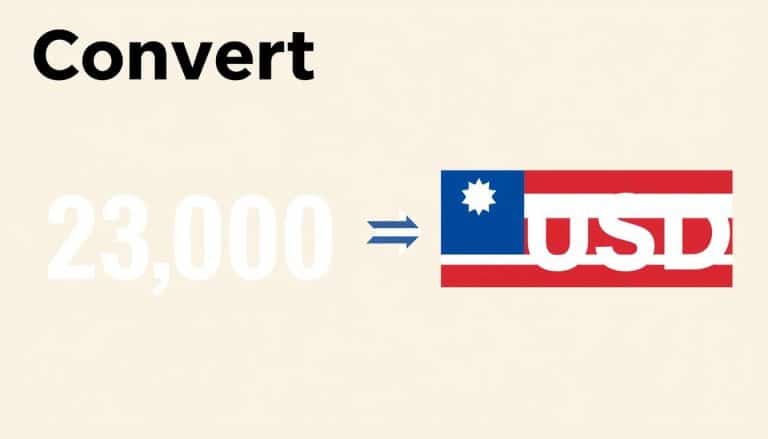



 Bitcoin
Bitcoin  Ethereum
Ethereum  Tether
Tether  XRP
XRP  USDC
USDC  Solana
Solana  JUSD
JUSD  TRON
TRON  Lido Staked Ether
Lido Staked Ether  Dogecoin
Dogecoin  Figure Heloc
Figure Heloc  WhiteBIT Coin
WhiteBIT Coin  Bitcoin Cash
Bitcoin Cash  Cardano
Cardano  USDS
USDS  Wrapped stETH
Wrapped stETH  LEO Token
LEO Token  Hyperliquid
Hyperliquid  Wrapped Bitcoin
Wrapped Bitcoin  Ethena USDe
Ethena USDe  Binance Bridged USDT (BNB Smart Chain)
Binance Bridged USDT (BNB Smart Chain)  Canton
Canton  Monero
Monero  Chainlink
Chainlink  USD1
USD1  Wrapped eETH
Wrapped eETH  Stellar
Stellar  Dai
Dai  sUSDS
sUSDS  Litecoin
Litecoin  PayPal USD
PayPal USD  Hedera
Hedera  Coinbase Wrapped BTC
Coinbase Wrapped BTC  Zcash
Zcash  Avalanche
Avalanche  Sui
Sui  WETH
WETH  Shiba Inu
Shiba Inu  Toncoin
Toncoin  Cronos
Cronos  USDT0
USDT0  Rain
Rain  World Liberty Financial
World Liberty Financial  Tether Gold
Tether Gold  MemeCore
MemeCore  PAX Gold
PAX Gold  Polkadot
Polkadot  Uniswap
Uniswap