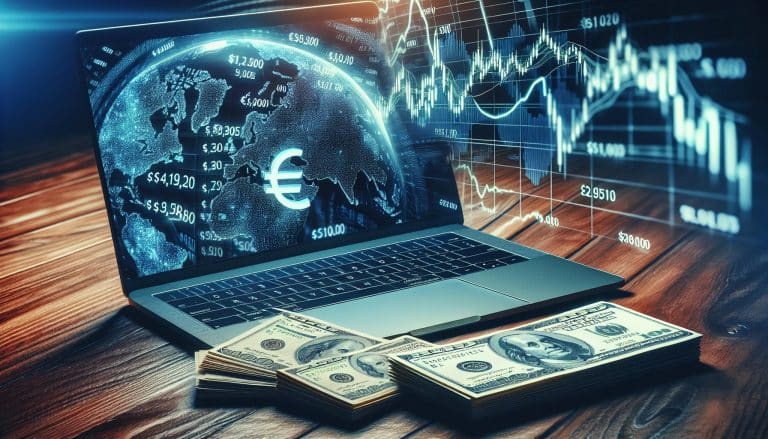How to Cash Out on Coinbase — Quick Guide
As of 2021, Coinbase handles over $335 billion in quarterly cryptocurrency trades. This shows its key role in the growing crypto market. For many, turning bitcoin into cash on Coinbase is essential. This guide aims to make the Coinbase cash out process simple. You’ll learn each step and how to avoid common problems.
Key Takeaways
- Withdrawals to PayPal accounts from Coinbase are usually processed within 24 hours1.
- Standard bank transfers typically take 1-3 business days for funds to appear1.
- Visa and MasterCard instant card cashouts process in about 30 minutes but may incur higher fees1.
- Coinbase imposes daily withdrawal limits ranging from $10,000 to $25,000 depending on account verification1.
- Withdrawal fees can include network fees that fluctuate based on miner activity and network congestion12.
Ready to get started? This guide covers the Coinbase cash out process from start to finish. From setting up your account to tracking your withdrawal, we aim for a smooth experience12!
Understanding Coinbase: A Brief Overview
Coinbase started in 2012 and quickly became a top cryptocurrency exchange. It’s known for being easy to use. It helps beginners and experts alike, with lots of learning materials. It also supports many cryptocurrencies and money types like USD, EUR, and GBP. This helps when you want to take money out or sell your cryptocurrency on Coinbase.
As of October 2022, Coinbase had over 89 million users worldwide3. It’s easy for anyone to buy, sell, and trade digital money on it. Taking money out is easy too. The way you do it and the costs depend on the currency and method you pick.
Taking out USD is free with ACH transfers but costs $25 for wire transfers4. Taking out EUR through SEPA is free. Swift transfers in GBP have a £1 fee4. ACH transfers have a small fee of $0.25 because of system charges3.
It’s important to know about the fees and limits for taking money out. Your first cryptocurrency withdrawal each month is free. After that, you might have to pay, depending on the cryptocurrency3. There are no fees for taking out USDC on all supported networks4.
New Coinbase users might have lower withdrawal limits at first. These limits increase as you use your account more3. This gradual increase helps keep things safe and follows the rules.
There can be delays when a lot of people are using the site3. To avoid waiting, try to do your transactions when it’s less busy. Once you get how Coinbase works, selling cryptocurrency and taking out money is easy and meets different needs.
Your money might be on hold sometimes. The time depends on your account history and how you’ve used it. Usually, holds end by 11:59 PM PST on the date given. You’ll get an email about it4.
In summary, Coinbase is great because of its wide support, various fees, and big user community. Trading, selling, or taking out your digital money is smooth and easy.
Setting Up Your Coinbase Account
Setting up your Coinbase account is straightforward. It lets you buy, sell, and get money from Coinbase easily. Just follow these steps for an easy beginning.
Sign Up for Coinbase
Start by going to the Coinbase website and hitting “Get Started.” You must give your full name, email, and make a reliable password. After submitting your info, you’ll get a verification email.
Complete Identity Verification
Verifying your identity keeps your Coinbase account safe and follows certain important rules. Upload your government ID and a selfie to prove it’s you. Having a verified account means you can take out more money3.
Link Your Bank Account
Linking your bank account to Coinbase is necessary to take money out. Choose “Add a Bank Account” in the “Payment Methods” area. Then, add your banking info. This makes moving money between Coinbase and your bank easy.
Add a Payment Method
Adding a payment option like a debit card, credit card, or PayPal helps you take money out of Coinbase. Put these details in the “Payment Methods” area and confirm them. This setup helps you control your Coinbase funds better.
Coinbase is trusted worldwide, with over 89 million verified users as of October 20223.
How to Cash Out on Coinbase
Cashing out on Coinbase involves key steps. We’ll guide you through converting crypto to cash on Coinbase. It’s easy and secure.
Log Into Your Coinbase Account
First, log into your Coinbase account. Make sure it’s fully verified. This lets you use all withdrawal options without issues1. Verification raises your daily and monthly limits. So, you can handle your money better3.
Select the Currency to Convert
Then, go to the assets page on Coinbase. Pick the cryptocurrency you want to turn into fiat money. Your first crypto withdrawal each month has no network fees. But, later withdrawals will have fees, depending on the blockchain31. Keep an eye on these fees, especially when the network is busy5.
Enter Withdrawal Amount
Choose how much you want to withdraw. Remember, withdrawal limits change based on verification and methods. Verified accounts have higher limits, between $10,000 and $25,000 daily31. Minimum limits exist, like $50 for PayPal3. Knowing these limits helps you cash out smoothly.
Confirm Transaction Details
Lastly, double-check your transaction details. This means looking at the withdrawal amount and currency. Also, see how you’re getting the money. PayPal transfers from Coinbase are fast, often with low fees51. Bank transfers might take 1-3 days and have different charges based on the bank and country5.
By doing these things, you’ll smoothly cash out on Coinbase. This makes turning crypto into cash straightforward.
Withdraw from Coinbase: A Step-by-Step Guide
Withdrawing money from Coinbase is easy if you follow a few simple steps. This guide will show you how to do just that, step by step.
Log Into Your Assets Page
Start by logging into your Coinbase account. Then head to the “Assets” page. There you can see all your cryptocurrencies and their worth.
Sell Crypto to Fiat
Next, you need to turn your crypto into cash. Pick the crypto you want to sell. Then, decide how much to sell and follow the steps shown.
Select Withdrawal Method
Now turn your crypto into cash, you must pick how you want to get your money. Coinbase lets you choose from bank transfers, debit cards, or PayPal. Bank transfers usually take 1-3 days. Card cashouts with Visa and MasterCard are quicker, taking about 30 minutes1. PayPal withdrawals are also fast, usually within a day1.
Complete Withdrawal Request
Choose how you want to get your money and how much to take out. Double-check everything, then confirm. Coinbase might charge a 1.5% fee for quick cashouts1. Remember, fees can change, so always check6.
Track Withdrawal Status
After you ask to take out your money, you can see its status in the “Assets” or “Account” tabs. Coinbase will email you a confirmation with an estimate of when you’ll get your money6. Always check your account details carefully. Once you confirm your withdrawal, you usually can’t cancel it6.
Understanding Coinbase Fees and Limits
When you withdraw money from Coinbase, it’s important to know about different fees and limits. These can change how much money you get in the end.
Fiat Currency Withdrawals
Fiat withdrawals to a bank take about 1-3 days. This time depends on your country and currency2 and3. Coinbase doesn’t charge for taking out fiat currency, but your bank or payment service might3.
For U.S. customers, sending money through ACH is free. But, the ACH system itself has a small fee of $0.25 per transfer3.
Cryptocurrency Withdrawals
Crypto withdrawals to outside wallets have fees. These are set by the miners or validators of the blockchain, not Coinbase2. Coinbase will pay for the fees for the first withdrawal each month. After that, the fees vary by blockchain3.
There’s also a fee when you convert crypto to cash or another crypto2.
International Transfers
International wires from Coinbase have fixed fees. In the U.S., it’s $10 per transfer. Other countries might see different fees3. SEPA transfers in Europe usually take 1-2 days2.
ACH Transfers
ACH transfers are big for U.S. customers withdrawing from Coinbase. Coinbase doesn’t charge for this, but ACH has a $0.25 fee per transaction3. It can take 1 to 5 days for funds to show in your account, depending on the bank’s process2.
Withdrawal Limits
Withdrawal limits at Coinbase depend on how verified your account is and how you’re taking out money. New users usually have lower limits. These limits can grow as your account gets more verified3.
Those who are fully verified have much higher limits. The way you choose to withdraw can also impact your limits. For the latest limits, it’s a good idea to check with Coinbase support3.
Choosing the Right Withdrawal Method
Picking the right way to take money out of Coinbase matters a lot. It affects how fast and cheap you can get to your cash. Looking at bank transfers, PayPal, and the Coinbase Card helps you pick the best way. This choice is based on what you need when turning crypto into cash on Coinbase.
Bank Transfers
Many people like bank transfers because they are safe and trusty. This option lets you move money straight from Coinbase to your bank. It usually takes a few days. It’s a good pick if you’re not in a hurry.
- Pros: High security, direct bank account access.
- Cons: Slower processing times compared to other methods.
PayPal Withdrawals
If you want your money faster, PayPal is a great choice. After you connect PayPal to Coinbase, you can switch your crypto to cash quickly and send it to PayPal. It’s perfect for those who value speed in getting their cash from Coinbase.
- Pros: Faster transaction times, easy integration with PayPal.
- Cons: Potentially higher fees than bank transfers.
Using Coinbase Card
The Coinbase Card gives you swift access to your cash. You can use your balance right away with the card at places that take Visa. It’s a fast way to use your money without waiting for a bank or PayPal.
- Pros: Instant access to funds, broad acceptance.
- Cons: Limited to locations that accept Visa, potential fee structures.
| Withdrawal Method | Processing Time | Fees | Convenience |
|---|---|---|---|
| Bank Transfers | Few Business Days | Low | Medium |
| PayPal Withdrawals | Instant | Medium | High |
| Coinbase Card | Instant | Varies | High |
Safety Tips for Withdrawing from Coinbase
Making sure you securely withdraw from Coinbase is key to keeping your money safe. Here are the top safety tips:
- Turn on two-factor authentication (2FA) for better security on Coinbase. It requires your password and a code from your phone for an extra safety layer.
- Check all withdrawal info carefully before you finalize. Make sure the crypto address or bank details are right. This matters because fees for sending cryptocurrency vary, and sending USDC is free4.
It’s also crucial to know how long different types of withdrawals take. For example, bank transfers usually clear in 1-3 business days, while PayPal withdrawals often take less than 24 hours1. Instant Card Cashout for Visa and MasterCard happens within 30 minutes1. Understanding these times helps you plan and reduces worry about delays.
Moreover, withdrawal limits can change based on your account status. Coinbase’s withdrawal caps go from $10,000 to $25,000 for verified users. There are also specific limits for crypto withdrawals, which play a big part in keeping your Coinbase account secure1.
For safety, always stick to Coinbase’s rules and seek help when you need it. They offer guides for adding payment methods through the web and mobile apps. This ensures you have all the details for a safe withdrawal from Coinbase4.
Common Issues and How to Avoid Them
Navigating Coinbase’s platform can present some challenges, especially when dealing with withdrawals. This section provides practical advice on handling delays, avoiding high fees, and recognizing scam alerts.
Handling Delays
Withdrawal delays can be frustrating. To minimize these issues, it’s essential to plan your transactions with the platform’s schedule in mind. Coinbase processes withdrawals Monday through Friday from 5 AM to 6 PM Pacific Time7.
For standard bank transfers, expect to wait 1-3 business days for funds to appear in your account1. Withdrawals to US bank accounts generally don’t incur extra fees and typically complete within 1-3 business days7. Hold periods might vary based on your account activity4
Avoiding High Fees
High fees are a common concern for Coinbase users. To avoid high withdrawal fees, consider the different methods available. Wire withdrawals, for instance, have a limit of $250,000 per day but come with a $25 fee for USD7.
Instant card cashouts process within around 30 minutes but often have higher fees1. ACH transfers are typically free for US customers1. Understanding these fee structures helps you make cost-effective decisions while avoiding unnecessary expenses.
Recognizing Scam Alerts
Scams and fraud are significant concerns in the cryptocurrency world. Always be vigilant for phishing attempts or unsolicited communication ostensibly from Coinbase. Authentic communication will never ask for your password or two-factor authentication code.
Being aware of these red flags can protect your assets. Additionally, ensure your account is verified through Coinbase’s KYC process to strengthen your security against fraudulent activities4.
By addressing *Coinbase issues and solutions* like delays and fees, and staying aware of potential scams, you can have a smoother experience when dealing with your cryptocurrency on the platform.
Converting Crypto to Cash on Coinbase
Changing your crypto to cash on Coinbase is easy. This is true whether you’re cashing out Bitcoin or Ethereum. Just follow these simple steps to make the switch smoothly.
Steps to Convert Bitcoin
To switch Bitcoin to cash on Coinbase, do the following:
- Log into your Coinbase account.
- Navigate to the “Trade” section and select Bitcoin from your asset list.
- Choose the “Sell” option and enter the amount of Bitcoin you wish to sell.
- Select your preferred withdrawal method, such as a bank transfer or PayPal.
- Review the transaction details and confirm the sale.
By doing this, you can quickly cash out your Bitcoin on Coinbase and cut down on waiting time and fees8. For a deeper dive, visit this guide8.
Steps to Convert Ethereum
To turn Ethereum into cash on Coinbase, just follow these steps:
- Log into your Coinbase account.
- Navigate to the “Trade” section and select Ethereum from your asset list.
- Choose the “Sell” option and enter the amount of Ethereum you want to sell.
- Select your preferred withdrawal method, such as a bank transfer or PayPal.
- Review the transaction details and confirm the sale.
This approach lets you easily cash out Ethereum on Coinbase. It also keeps you informed about any fees or waiting times4.
Steps to Convert Other Cryptos
The steps to convert other cryptos are similar:
- Log into your Coinbase account.
- Navigate to the “Trade” section and select the cryptocurrency you want to sell.
- Choose the “Sell” option and enter the amount you want to get rid of.
- Select your preferred withdrawal method.
- Review the transaction details and confirm the sale.
Remember, some cryptocurrencies may need to be changed into a stablecoin like Tether before turning into dollars8. This process makes it easier and more flexible to manage various digital assets on Coinbase.
Best Practices for Minimum Withdrawal Fees
To save on withdrawal fees from Coinbase, it’s smart to know some strategies. These tips can really help. Look into different ways to pull out money. Doing this can cut down on what you pay to Coinbase. Here are some tips to get you started:
Know how Coinbase charges fees first. They change fees based on what you’re doing and how much. Smaller moves can cost you more, so time your withdrawals right. Always check the “Fee Schedule” on Coinbase’s site to know the current fees.
Then, think about how you pull out money. Bank account withdrawals often have lower fees than using PayPal or cards. Bank transfers are a smart pick for bigger transactions.
Also, using the tier system helps. Being in a higher tier on Coinbase means lower fees for pulling out money. Look into what being in a different tier might do for the fees you pay.
Let’s look at some common ways to withdraw and what they typically charge:
| Withdrawal Method | Typical Fee | Processing Time |
|---|---|---|
| Bank Transfer | 1.49% | 3-5 Business Days |
| PayPal | 2.39% | Instant |
| Coinbase Card | 2.49% | Instant |
Don’t forget about timing. The crypto market changes fast and so do fees. Withdrawing when it’s not busy might save you some money.
For detailed tips on keeping fees low, here’s a good guide.
Using these tips, you can keep more money in your pocket. With smart moves, you can lower what you pay to Coinbase. And that means you get to keep more of your money!
Benefits of Using Coinbase Pro for Cashing Out
One of the great things about Coinbase Pro is the lower fees on Coinbase Pro. This makes a big difference compared to regular Coinbase, where you pay more for transactions. If you’re serious about trading and cashing out, the lower fees let you save money on each transaction5
Coinbase Pro also offers advanced trading tools. These help you control how and when you cash out. It’s great for those who trade a lot of crypto because it keeps plenty of coins available to trade9. Plus, if you need special features for your trades, this platform has you covered.
There are also many ways to withdraw your money on Coinbase Pro, all with competitive fees. For example, ACH transfers in the U.S. are not only cheap but can take as little as 1 to 5 business days2. And if you use PayPal, you can get your money nearly instantly without paying a lot5.
To sum up the differences between withdrawal methods and fees:
| Feature | Coinbase Standard | Coinbase Pro |
|---|---|---|
| Transaction Fees | Higher | Lower |
| Withdrawal Methods | ACH, Wire, PayPal | ACH, Wire, PayPal |
| Processing Time | 1-5 Business Days | 1-5 Business Days |
| Network Fees | Varies | Varies |
All in all, Coinbase Pro offers big advantages, like lower fees on Coinbase Pro. It’s perfect for both new and experienced crypto traders who want to handle their money smarter. This is why so many choose it as their go-to for managing cryptocurrency.
How to Link Multiple Bank Accounts
Adding several bank accounts to your Coinbase profile can make managing withdrawals easier. With more accounts, you gain better control over your funds and simplify transfers. Here’s how to do it:
- Navigate to the Settings: Sign into your Coinbase account and head to ‘Settings’.
- Select Payment Methods: In ‘Settings’, click on ‘Payment Methods.’
- Add New Bank Account: Hit the ‘Add a payment method’ button and choose ‘Bank Account.’ Then, follow the instructions to add your bank details.
Bank transfers on Coinbase might take 1-5 days, but PayPal takes less than a day1. Each payment method has different fees. For instance, ACH transfers are free in the U.S., but wire transfers may have charges4.
Knowing these details helps in picking the right withdrawal methods for your needs. For example:
| Withdrawal Method | Processing Time | Fees |
|---|---|---|
| Bank Transfer | 1-5 business days | Varies |
| PayPal | Within 24 hours | No specific fees |
| Instant Card Cashouts | Within 30 minutes | Higher fees possible |
Using more than one bank account lets you handle different situations easily. Perhaps use one for quick PayPal transfers and another for bank transfers to save on fees1. It’s crucial to check each bank account’s support for Coinbase and transfer networks for smooth use4.
Also, staying active and having a higher verification level improves your withdrawal limits10. Following these tips, you can effectively manage multiple accounts on Coinbase and enhance your withdrawal strategy.
How to Cash Out Larger Amounts Safely
Cashing out large amounts from Coinbase means following the rules for limits and keeping your account safe. If you’re looking to withdraw a lot, you need to understand the cash out limits. These rules help protect your money and keep the platform stable.
Compliance with Limits
To withdraw big sums from Coinbase, follow the platform’s withdrawal limits. Limits change based on your account type and how verified it is. Daily and monthly limits prevent fraud and manage cashouts over time10. If you have a high-tier account, you get to withdraw more. The amount you can take out depends on your verification, your past transactions, and your activity level10.
Weekly withdrawal limits can vary from $903 to $375,0186 in a week11. Using a bank account for withdrawals usually lets you take out more than using credit cards or PayPal11. Coinbase Pro is another option for those wanting higher limits and smaller fees11. It’s crucial to keep within these limits for a smooth withdrawal.
Ensuring Account Security
When taking out large amounts, keeping your account secure is key. Complete all verification levels to safeguard your account. Coinbase has Basic, Intermediate, and Advanced verification levels, each with different withdrawal limits11. It’s vital to use two-factor authentication and strong passwords for extra security. The verification and limits are there to protect your funds and the platform’s stability10.
Watch your transaction history to catch any strange activity early. This helps make withdrawing large amounts from Coinbase secure.
By understanding these key points, you can cash out big sums safely. You’ll follow Coinbase’s guidelines and make the most of your account.
Tips for Faster Withdrawals
To speed up getting your money from Coinbase, know the various methods and their times. This is key for fast access to your cash.
Utilize Instant Withdrawal Methods
For quick money access, instant withdrawals on Coinbase are best. PayPal is usually the fastest, with funds appearing right away. Yet, sometimes it could take up to a day2. Remember, withdrawal limits and fees might be different based on your account and payment choice4. To get your cash fastest, fully verify your account. This gives you higher limits and quicker times3.
Understanding Bank Processing Times
How long banks take to process can really vary and impact withdrawal speed. ACH transfers in the U.S. need 1 to 5 days, costing $0.25 each time23. Wire transfers in the U.S. show up in 1 to 2 days2. For Europeans using SEPA, money arrives in 1 to 2 days too2. Knowing these timelines helps avoid waiting surprises on Coinbase.
Handling Taxes on Cashed Out Cryptocurrency
When you cash out cryptocurrency on Coinbase, you need to think about taxes. In the U.S., you’ll have to pay capital gains tax if you sell your crypto and income tax if you earn it12. If you sell your cryptocurrency within a year, tax rates range from 10% to 37%. But, if you sell it after a year, taxes can be between 0% and 20%12. This is important to keep in mind, especially on platforms like Coinbase.
Every time you earn or sell crypto, it counts as a tax event and needs to be reported correctly. If not, you could face fines up to $250,000 or even jail time12. You can lower your crypto taxes by holding onto your assets for a long time, using tax-loss harvesting, investing in a crypto IRA, or donating your crypto12.
Dealing with Coinbase, you should know that exchanges report to the IRS. This makes it easier for them to keep track of your crypto income12. The challenge with crypto taxes often comes from keeping track of how much you spent on each transaction.
- Long-term holding: If you keep your crypto for more than a year, you might get a break on taxes.
- Tax-loss harvesting: Selling some assets at a loss can offset other gains, which lowers your taxes.
- Crypto IRAs: Putting your crypto in an IRA can give you tax benefits like a regular IRA does.
- Donating: When you give crypto to charity, you can reduce taxes and get a deduction on your return.
The IRS treats virtual currency like property since 2014. This means using cryptography to secure your crypto transactions13. If you hold crypto as a capital asset, you must report gains or losses when you sell13. Getting ahead of Coinbase tax implications is key for staying within the law and managing your finances.
You can learn more about saving on cryptocurrency taxes from this guide12.
Let’s look at crypto taxes in the U.S.:
| Transaction Type | Tax Treatment |
|---|---|
| Holding crypto | No tax |
| Buying and holding with fiat | No tax |
| Transferring between wallets | No tax |
| Using crypto for collateral | No tax |
| Selling crypto | Capital gains tax |
| Earning crypto (e.g., through mining or as payment) | Income tax |
Conclusion
Going through the Coinbase cash out guide shows how easy it is to pull money out. Coinbase lets you use different ways to withdraw, like bank transfers, PayPal, and moving crypto to other wallets14. This guide taught you to set up your account, link your bank, figure out fees, and choose the best way to pull out money15.
Keeping your account safe is vital. It’s important to verify your identity and keep your account secure to protect your money and personal info14. Verification might take a bit from minutes to days, helping to make taking out cash smoother15. Also, tracking all your deals helps manage taxes well14.
For quick withdrawals, try using instant methods and remember how long your bank takes to process them14. Whether you’re turning crypto into cash or using a Coinbase card, following the best steps makes transactions easier and faster16. Knowing these tips, you’re ready to successfully take out money from Coinbase, ensuring a safe and quick movement of funds.